Loading
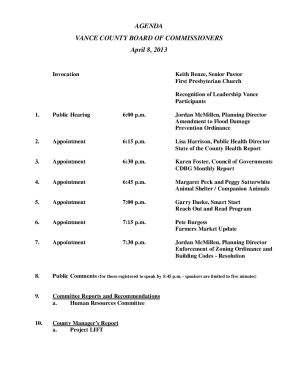
Get Abc Composite Board
How it works
-
Open form follow the instructions
-
Easily sign the form with your finger
-
Send filled & signed form or save
How to fill out the ABC Composite Board online
Filling out the ABC Composite Board online can be a straightforward process when you know what to do. This guide provides you with detailed, step-by-step instructions tailored to help you complete the form effectively.
Follow the steps to successfully complete the ABC Composite Board online.
- Click the ‘Get Form’ button to access the ABC Composite Board form and open it in your preferred online editor.
- Begin with the personal information section. Enter your full name as it appears on your identification and provide a valid email address for communication purposes.
- In the organization section, specify the name of your organization or entity that you represent.
- Next, provide a clear and concise purpose for your appearance before the board. This should articulate the key issue or proposal you wish to address.
- Indicate your request to the board. This could vary depending on the form's specific requirements and your agenda.
- Review all the information you have entered to ensure there are no errors or omissions.
- Once you are satisfied with the information provided, save your changes, and choose the option to download, print, or share the completed form as needed.
Complete your ABC Composite Board document online today for a smoother and more efficient submission process.
Cutting ABC Composite Board is pretty simple. Use a circular saw with a fine-tooth blade for the best results, and always secure the board in place before cutting. Following these steps will help maintain the quality of your composite board.
Industry-leading security and compliance
US Legal Forms protects your data by complying with industry-specific security standards.
-
In businnes since 199725+ years providing professional legal documents.
-
Accredited businessGuarantees that a business meets BBB accreditation standards in the US and Canada.
-
Secured by BraintreeValidated Level 1 PCI DSS compliant payment gateway that accepts most major credit and debit card brands from across the globe.


