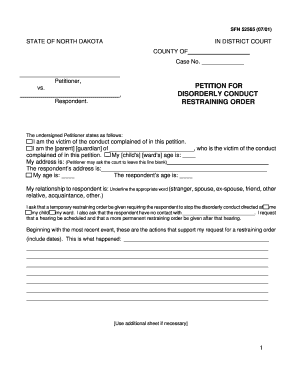
Get Titlevicomplaintform.docx. Image
How it works
-
Open form follow the instructions
-
Easily sign the form with your finger
-
Send filled & signed form or save
How to use or fill out the Title VI Complaint Form online
Filling out the Title VI Complaint Form is a critical step for individuals seeking to address issues related to discrimination and ensure their rights are protected. This guide provides step-by-step instructions to help you complete the form accurately and effectively.
Follow the steps to complete your Title VI Complaint Form
- Press the ‘Get Form’ button to access the Title VI Complaint Form and open it in your preferred editing tool.
- Begin by entering your name as the petitioner in the appropriate field. This identifies you as the person filing the complaint.
- Provide your contact information, including your address and phone number, ensuring that you have a valid means to be reached for follow-up questions or clarifications.
- Identify the nature of your complaint by using the provided checkboxes or options to specify the type of discrimination experienced.
- Provide a detailed description of the incidents that led to your complaint. Make sure to include dates, specific actions, and any witnesses that can support your claims.
- If you have additional information or need more space to describe your situation, include any supplementary documentation as indicated in the form.
- Review your completed form to ensure all fields are filled out accurately before saving or printing it.
- Once satisfied with your entries, save your changes. You can download or print the form to submit it as needed.
Start filling out your Title VI Complaint Form online today to ensure your voice is heard.
To reduce the size of a Word or DOCX file, consider compressing images, removing unused styles, and eliminating unnecessary metadata. For your TitleVIComplaintForm.docx, using these approaches can significantly minimize file size while maintaining its essential information. Employing tools from platforms like USLegalForms can further assist in ensuring your documents are efficiently managed.
Industry-leading security and compliance
-
In businnes since 199725+ years providing professional legal documents.
-
Accredited businessGuarantees that a business meets BBB accreditation standards in the US and Canada.
-
Secured by BraintreeValidated Level 1 PCI DSS compliant payment gateway that accepts most major credit and debit card brands from across the globe.


