Loading
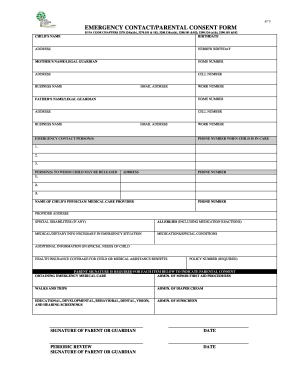
Get 181 & 182; 3280
How it works
-
Open form follow the instructions
-
Easily sign the form with your finger
-
Send filled & signed form or save
How to fill out the 181 & 182; 3280 online
Filling out the 181 & 182; 3280 forms online can appear daunting, but with a clear guide, you can complete the process efficiently. This document serves as a comprehensive manual to help you navigate each section with ease and accuracy.
Follow the steps to complete the form online effectively.
- To begin, click the ‘Get Form’ button to access the 181 & 182; 3280 forms. This will allow you to obtain the necessary documents in a format that is easy to fill out.
- Enter the child's information, including their name, birthdate, and address. Make sure this information is accurate to ensure proper identification.
- Fill in the Hebrew birthday section if applicable, followed by the mother's name or legal guardian's details, including home number, address, cell number, business name, email address, and work number.
- Next, input the father's name or legal guardian's information, including home number, address, cell number, business name, email address, and work number.
- List emergency contact persons, providing their names and phone numbers. Ensure the individuals listed are reachable and aware they are being named as contacts.
- Identify those who may be authorized to release the child, including their names, addresses, and phone numbers.
- Provide the name and contact information of the child's physician or medical care provider, ensuring the provider's address is included.
- If the child has any special disabilities or allergies, or requires specific medical/dietary information in an emergency, fill out these sections with the applicable details.
- Include any medications or special conditions the child may have, along with additional information about the child's special needs.
- Indicate the child's health insurance coverage or medical assistance benefits and include the policy number, which is required.
- Lastly, ensure that a parent or guardian provides their signature for each consent item below the health coverage section, including obtaining emergency medical care, administration of first aid procedures, walking trips, and any required medical treatments or screenings.
- Finally, review all entries for accuracy, make any necessary edits, and save changes. You can also download, print, or share the form as needed.
Start filling out the 181 & 182; 3280 forms online now to ensure your child's information is properly documented.
What is a Notice to Owner (“NTO”)? An NTO is a required notice which lists who is supplying materials or who has been subcontracted on a construction project in Georgia.
Industry-leading security and compliance
US Legal Forms protects your data by complying with industry-specific security standards.
-
In businnes since 199725+ years providing professional legal documents.
-
Accredited businessGuarantees that a business meets BBB accreditation standards in the US and Canada.
-
Secured by BraintreeValidated Level 1 PCI DSS compliant payment gateway that accepts most major credit and debit card brands from across the globe.


