Loading
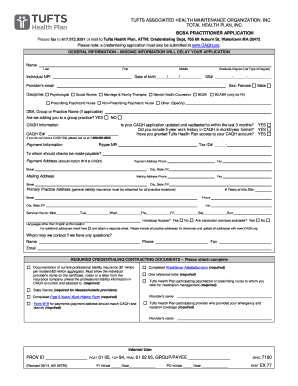
Get Tufts Health Plan Bcba Practitioner Application 2014
How it works
-
Open form follow the instructions
-
Easily sign the form with your finger
-
Send filled & signed form or save
How to fill out the Tufts Health Plan BCBA Practitioner Application online
Completing the Tufts Health Plan BCBA Practitioner Application online is a straightforward process that ensures your credentials are properly submitted for consideration. This guide provides step-by-step instructions to help you navigate the application efficiently.
Follow the steps to complete your application with confidence.
- Press the ‘Get Form’ button to access the form and open it in your chosen PDF editor.
- Fill in the general information section. Provide your last name, first name, middle name, individual NPI, graduate degree, date of birth, and social security number. Ensure accuracy as missing information can delay your application.
- Enter your provider’s email and select your discipline from the options provided. Specify your sex and, if applicable, fill in the DBA, group, or practice name.
- Complete the CAQH information section. Confirm that your CAQH application is updated and grant Tufts Health Plan access to your CAQH account. If you do not have a CAQH ID, note the phone number provided for assistance.
- In the payment information section, fill in your payee NPI, tax ID, and specify to whom checks should be made payable. Include your payment address and phone number, ensuring it matches your W-9 and CAQH records.
- Provide your primary practice address and the number of years at that site. Complete the service hours section, indicate handicap access, and report any other languages spoken at that location.
- Identify a contact person for any questions and provide their name, phone number, fax, and email.
- Attach the required credentialing documents, including proof of professional liability insurance, completed Practitioner Attestation form, one reference letter, a state license (if required), and more.
- Review all information entered in the application for accuracy. Once completed, save your changes, and choose to download or print the form for your records.
Take the next step in your professional journey by completing the Tufts Health Plan BCBA Practitioner Application online today.
Get form
Experience a faster way to fill out and sign forms on the web. Access the most extensive library of templates available.
The new official name for Tufts Health Plan is Tufts Health. This change reflects a more unified brand that focuses on the member experience. With the Tufts Health Plan BCBA Practitioner Application, you can easily access important services tailored to your health needs.
Get This Form Now!
Use professional pre-built templates to fill in and sign documents online faster. Get access to thousands of forms.
Industry-leading security and compliance
US Legal Forms protects your data by complying with industry-specific security standards.
-
In businnes since 199725+ years providing professional legal documents.
-
Accredited businessGuarantees that a business meets BBB accreditation standards in the US and Canada.
-
Secured by BraintreeValidated Level 1 PCI DSS compliant payment gateway that accepts most major credit and debit card brands from across the globe.


