Loading
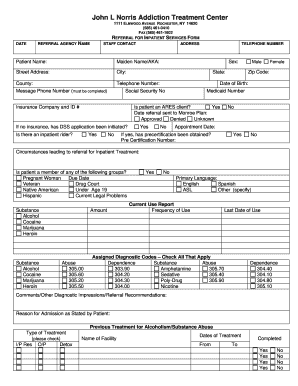
Get Trs-47 2008-2026
How it works
-
Open form follow the instructions
-
Easily sign the form with your finger
-
Send filled & signed form or save
How to fill out the TRS-47 online
Filling out the TRS-47 form online can streamline the referral process for inpatient addiction treatment services. This guide provides clear instructions on how to complete each section of the form accurately and efficiently.
Follow the steps to successfully fill out the TRS-47 form.
- Click ‘Get Form’ button to obtain the form and open it in the editor.
- Enter the date of the referral at the top of the form, ensuring you accurately reflect when the referral is being made.
- Fill in the referral agency name, staff contact, and address details. This information helps facilitate communication between providers.
- Complete the patient information section by entering the patient's name, maiden name or alias, street address, city, county, state, and zip code.
- Enter the patient's date of birth and social security number to ensure proper identification.
- Indicate the patient's sex and provide a contact telephone number, including a message number that can be used to reach the patient or their representative.
- If applicable, provide the insurance company details and ID number, and indicate whether the patient has an inpatient rider.
- If the patient is receiving Medicaid, enter the Medicaid number. Confirm if they are a client of ARES and record the date referral was sent to Monroe Plan.
- Describe the circumstances leading to the referral for inpatient treatment, providing a detailed account to assist the assessment process.
- Indicate if the patient belongs to any specific groups, such as pregnant women or veterans, and check all relevant substances of use.
- Document the frequency of substance use and the last date of use, including any required current use reports.
- Complete the section on current and previous psychiatric history, noting any concerns or legal issues that may be relevant.
- Make sure to include any current medication history, past medication history, and known drug allergies.
- Once all sections are filled, review the entire form for accuracy and completeness, then proceed to save changes, download, print, or share the form as needed.
Complete the TRS-47 form online today to facilitate seamless referrals for addiction treatment services.
To get your TRS number, you need to register through the TRS website specific to your state. After submission, the system will generate your unique TRS-47 number. This number plays a vital role in keeping track of your benefits and contributions, so ensure you have it for any future transactions.
Industry-leading security and compliance
US Legal Forms protects your data by complying with industry-specific security standards.
-
In businnes since 199725+ years providing professional legal documents.
-
Accredited businessGuarantees that a business meets BBB accreditation standards in the US and Canada.
-
Secured by BraintreeValidated Level 1 PCI DSS compliant payment gateway that accepts most major credit and debit card brands from across the globe.


