Loading
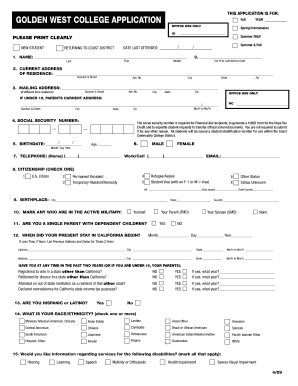
Get Admission Form Format
How it works
-
Open form follow the instructions
-
Easily sign the form with your finger
-
Send filled & signed form or save
How to fill out the Admission Form Format online
This guide provides clear and concise instructions for completing the Admission Form Format online. Follow these steps to ensure your application is submitted correctly and efficiently.
Follow the steps to complete your admission form online.
- Click the ‘Get Form’ button to obtain the form and open it in your preferred editor.
- Begin filling in your personal information accurately. This includes your name, current address, and mailing address if it differs from your residence. Make sure to print clearly.
- Provide your social security number. It is necessary for financial aid processing and student identification. If you prefer not to disclose it, ensure that you understand the consequences for other necessary processes.
- Enter your birth date in the specified format (month/day/year) and indicate your age, gender, and telephone numbers for contact purposes.
- Check your citizenship status by marking the appropriate option. Ensure that any necessary documentation, such as a visa or residency card, is available if applicable.
- List your birthplace, including the city, state, and country, as required.
- If you or an immediate family member are in active military service, mark the respective box.
- Indicate if you are a single parent with dependent children and provide the start date of your residence in California.
- Complete the sections regarding your educational background, including high school attended and expected graduation date.
- Select your educational goals and specify your major, if applicable.
- Review all provided information to ensure it is correct and complete.
- Once satisfied with your submission, save your changes. You can then download, print, or share the completed form as necessary.
Start completing your admission form online today to secure your spot.
Filling a degree application form requires careful attention to detail. Start by gathering all necessary documents and information, including transcripts and letters of recommendation. Input your data clearly and accurately, following the admission form format to ensure submission is seamless and meets the institution's requirements.
Industry-leading security and compliance
US Legal Forms protects your data by complying with industry-specific security standards.
-
In businnes since 199725+ years providing professional legal documents.
-
Accredited businessGuarantees that a business meets BBB accreditation standards in the US and Canada.
-
Secured by BraintreeValidated Level 1 PCI DSS compliant payment gateway that accepts most major credit and debit card brands from across the globe.


