Loading
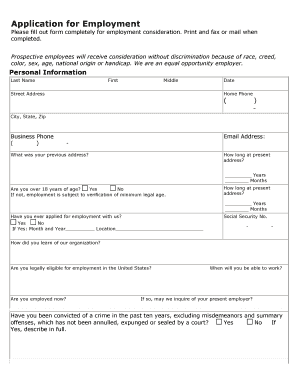
Get Print And Fax Or Mail When - Childrensuniverse
How it works
-
Open form follow the instructions
-
Easily sign the form with your finger
-
Send filled & signed form or save
How to use or fill out the Print And Fax Or Mail When - Childrensuniverse online
Filling out the Print And Fax Or Mail When - Childrensuniverse form is an essential step in the employment application process. This guide provides clear, step-by-step instructions to ensure you complete the form accurately and efficiently, helping you to present your best application.
Follow the steps to complete the form effectively.
- Click ‘Get Form’ button to obtain the form and open it in the online editor.
- Begin by providing your personal information, including your last name, first name, middle name, street address, and contact numbers. Ensure that your email address is accurate for future communications.
- Indicate your previous address and how long you have lived at your current address by filling in the respective fields with the number of years and months.
- Confirm if you are over 18 years of age. If your answer is 'No', be aware that employment is subject to verification of minimum legal age.
- Answer the question regarding previous applications with the organization and provide the month, year, and location if applicable.
- Enter your Social Security number and the source of how you learned about the organization.
- Confirm your legal eligibility for employment in the United States. Indicate if you are currently employed and specify when you will be available to start work.
- If currently employed, state if the organization may inquire about your present employer. Additionally, declare if you have been convicted of a crime in the past ten years, and provide details if your answer is 'Yes'.
- Indicate if there are any reasons you might not be able to perform job duties with reasonable accommodation. If applicable, provide explanations.
- Fill out the driver's license information and mention any driving violations if applicable.
- Complete the education section by listing the schools attended, the course of study, whether you graduated, and any degrees or diplomas earned.
- If applicable, detail your military service, including branch, duties, training, and period of active duty.
- Provide a comprehensive employment history, starting with your most recent job. Include company names, telephone numbers, addresses, employment dates, supervisors’ names, hourly rates, job titles, and reasons for leaving.
- List references that are not related to you, indicating their names, addresses, and how long you have been acquainted.
- Review all your entries for accuracy. Once completed, you can save changes, download, print, or share the form as needed.
Start your application process by completing the Print And Fax Or Mail When - Childrensuniverse form online today!
It's easy to send a fax from your computer — no matter what type of computer you have! As long as you have an internet connection, you can send and receive faxes online in minutes.
Industry-leading security and compliance
US Legal Forms protects your data by complying with industry-specific security standards.
-
In businnes since 199725+ years providing professional legal documents.
-
Accredited businessGuarantees that a business meets BBB accreditation standards in the US and Canada.
-
Secured by BraintreeValidated Level 1 PCI DSS compliant payment gateway that accepts most major credit and debit card brands from across the globe.


