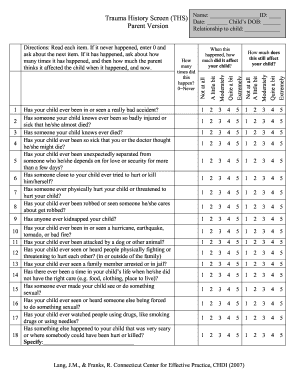
Get Trauma History Screen (ths) Parent Version 2007-2025
How it works
-
Open form follow the instructions
-
Easily sign the form with your finger
-
Send filled & signed form or save
How to use or fill out the Trauma History Screen (THS) Parent Version online
Filling out the Trauma History Screen (THS) Parent Version is an essential step in understanding your child's experiences and needs. This guide provides clear instructions to help you complete the form online, ensuring that you can provide the necessary information regarding your child's trauma history.
Follow the steps to fill out the form effectively.
- Press the ‘Get Form’ button to access the Trauma History Screen (THS) Parent Version. This will allow you to open the document in an online editor for convenient completion.
- Begin by entering the necessary identification information. Fill in the child's name and date of birth, as well as your relationship to the child.
- Carefully read each question regarding various traumatic experiences your child may have encountered. Respond to the questions by indicating whether these events have occurred.
- For each question that applies, specify how many times the event happened. Use the given scale to assess how much each experience still affects your child, ranging from ‘Not at all’ to ‘Extremely’.
- Ensure clarity and accuracy in your responses. If necessary, provide additional context in the space provided for 'Specify' when related questions arise.
- Once you have completed the entire form, review your answers to ensure all fields are accurately filled out and there are no omissions.
- After reviewing, you can save your changes, download a copy of the completed form, or print it for your records. You may also have the option to share the completed form as needed.
Start filling out the Trauma History Screen (THS) Parent Version online today to support your child's well-being.
The seven emotional stages of trauma include shock, denial, anger, bargaining, depression, testing, and acceptance. These stages illustrate the complex emotional journey individuals often undergo after experiencing trauma. Using tools like the Trauma History Screen (THS) Parent Version can help parents understand where their children are in this process, facilitating compassionate support and healing.
Industry-leading security and compliance
-
In businnes since 199725+ years providing professional legal documents.
-
Accredited businessGuarantees that a business meets BBB accreditation standards in the US and Canada.
-
Secured by BraintreeValidated Level 1 PCI DSS compliant payment gateway that accepts most major credit and debit card brands from across the globe.


