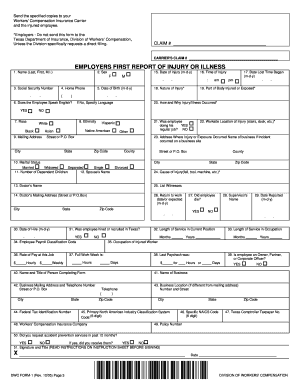
Get Printable Acknowledgement Form
How it works
-
Open form follow the instructions
-
Easily sign the form with your finger
-
Send filled & signed form or save
How to fill out the Printable Acknowledgement Form online
Filling out the Printable Acknowledgement Form online is a straightforward process that ensures the submission of necessary information regarding an injury or illness in the workplace. This guide will walk you through each section of the form, making it easy to complete accurately and efficiently.
Follow the steps to complete the form with ease.
- Click ‘Get Form’ button to obtain the form and open it in the editor.
- Begin with Section 1 by entering the name of the injured employee. Ensure you write the last name, first name, and middle initial clearly.
- For Section 2, select the gender of the employee by marking the appropriate box.
- In Section 3, provide the employee's Social Security number. Make sure to enter it without any errors to avoid complications.
- For Section 4, include a home phone number where the employee can be reached, or provide an alternate contact number if unavailable.
- Section 5 requires the date of birth. Use the month-day-year format (e.g., 01-31-90) to fill this in accurately.
- In Section 6, indicate if the employee speaks English. If not, specify the language they communicate in.
- Provide the employee's race in Section 7 by selecting from the listed options.
- Complete Section 8 by filling in the employee's ethnicity, selecting from the provided categories.
- Sections 9 and 10 require the complete mailing address and marital status of the employee. Fill these out completely.
- Input the number of dependent children in Section 11 and the name of the spouse in Section 12, if applicable.
- In Section 13, enter the doctor’s name followed by their mailing address in Section 14.
- Next, in Section 15, provide the date of the injury, and in Section 16, specify the exact time it occurred.
- In Section 17, indicate when the employee's time lost from work began, using the same date format.
- Detail the nature of the injury in Section 18, explicitly stating the type of injury.
- List the specific body part injured in Section 19 or exposed, making sure to be precise.
- In Section 20, provide a detailed description of how and why the injury or illness occurred. Use additional paper if necessary.
- For Section 21, state whether the employee was performing their regular job when the incident happened.
- Complete Sections 22 to 24 with the worksite location, cause of injury, and any witnesses to the event.
- Fill in the necessary details in sections 25 to 50, adhering to the specified formats for dates and codes.
- Once all fields are completed, review the entire form for accuracy before proceeding to submit.
- Finally, save changes, download the form, or print it for submission. Ensure that copies are sent to the Workers' Compensation Insurance Carrier and the injured employee.
Complete your forms online today for quicker processing and peace of mind.
Proof of acknowledgement refers to the notarized statement that verifies a signer appeared before a notary to affirm their signature on a document. This proof typically appears on a printable acknowledgement form, which includes details like the date, the notary's signature, and the official seal. Such proof is essential for validating legal documents and is often required in official transactions. Using a printable acknowledgement form provides this necessary verification easily.
Industry-leading security and compliance
-
In businnes since 199725+ years providing professional legal documents.
-
Accredited businessGuarantees that a business meets BBB accreditation standards in the US and Canada.
-
Secured by BraintreeValidated Level 1 PCI DSS compliant payment gateway that accepts most major credit and debit card brands from across the globe.


