Loading
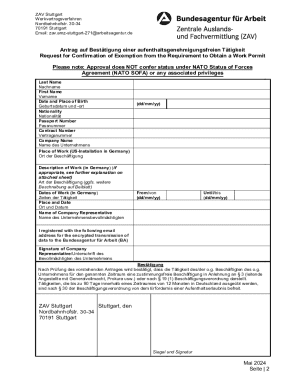
Get Dod Baco-90 2024-2025
How it works
-
Open form follow the instructions
-
Easily sign the form with your finger
-
Send filled & signed form or save
How to fill out the DOD BACO-90 online
The DOD BACO-90 form, officially known as the request for confirmation of exemption from the requirement to obtain a work permit, is essential for contractor employees working in Germany. This guide provides a detailed, step-by-step approach to filling out the form online, ensuring clarity for all users.
Follow the steps to complete the DOD BACO-90 form successfully.
- Press the ‘Get Form’ button to access the DOD BACO-90 form and open it in your preferred editing tool.
- Begin by entering the last name of the contractor employee in the designated field labeled 'Last Name'.
- Input the first name in the 'First Name' field, ensuring correct spelling and formatting.
- Specify the date and place of birth under the 'Date and Place of Birth' section using the European date format (dd/mm/yy).
- Select the nationality of the contractor employee from the drop-down options provided.
- Enter the passport number in the 'Passport Number' field, ensuring accuracy.
- Fill in the contract number in the corresponding field to link the request with the specific contract.
- Provide the name of the company in the 'Company Name' field to indicate the contractor's employer.
- In the 'Place of Work (US-Installation in Germany)' section, indicate the city or area along with the name of the military installation the contractor will be visiting.
- In the 'Description of Work (in Germany)' section, briefly outline the nature of the work being performed, referencing additional documentation if necessary.
- Specify the dates of work in Germany in the 'Dates of Work (in Germany)' section, entering the start and end dates in the appropriate fields and maintaining the European date format.
- Sign and date the form in the 'Place and Date' section where the company representative will confirm the accuracy of the information provided.
- Ensure the registered email for encrypted data transmission is correctly filled out, if applicable.
- After reviewing all entries for accuracy, save any changes made to the form. You can choose to download or print the completed form for submission.
Complete your documents online to ensure a smooth process for your work in Germany.
A Docper is a crucial tool for managing documents related to military personnel. It simplifies the complexities involved in compliant document handling under the DOD BACO-90 standards. Using Docper helps to ensure that legal processes are followed properly, thus saving time and minimizing errors.
Industry-leading security and compliance
US Legal Forms protects your data by complying with industry-specific security standards.
-
In businnes since 199725+ years providing professional legal documents.
-
Accredited businessGuarantees that a business meets BBB accreditation standards in the US and Canada.
-
Secured by BraintreeValidated Level 1 PCI DSS compliant payment gateway that accepts most major credit and debit card brands from across the globe.


