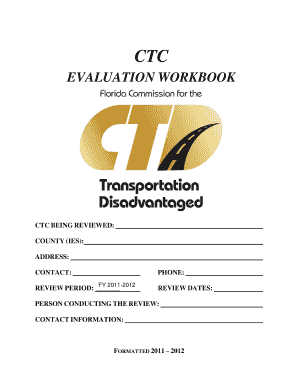
Get Ctc Review Workbook 2011 (form-fill.pdf) - Florida Department Of ... - Dot State Fl
How it works
-
Open form follow the instructions
-
Easily sign the form with your finger
-
Send filled & signed form or save
How to fill out the CTC Review Workbook 2011 (form-fill.PDF) - Florida Department Of ... - Dot State Fl online
This guide provides a clear and comprehensive overview of how to effectively fill out the CTC Review Workbook 2011 (form-fill.PDF) for the Florida Department of Transportation. By following these instructions, users can ensure that they accurately complete the workbook and meet the evaluation requirements.
Follow the steps to successfully fill out the CTC Review Workbook 2011 online.
- To begin, click the 'Get Form' button to access the CTC Review Workbook 2011 in the online editor.
- Identify the section titled 'CTC Being Reviewed' and fill in the respective county, address, contact person, phone number, and review period for fiscal year 2011-2012.
- Locate the 'Review Checklist' section and mark off all items that will be reviewed during the evaluation process.
- Proceed to the 'Evaluation Information' section and provide the necessary details regarding the entrance interview questions and findings from the prior year’s review.
- Complete the 'General Questions' section by answering all inquiries concerning the community transportation coordinator's operations and compliance with relevant statutes.
- Fill out the compliance sections specifically related to Chapter 427 and Rule 41-2, providing necessary documentation as needed.
- Fill in detailed information under the 'On-Site Observation' section based on vehicle inspections and rider experiences.
- Review the 'Surveys' section, ensuring accurate responses are provided for rider/beneficiary, contractor, and purchasing agency surveys.
- Complete the 'Level of Cost Worksheet #1', 'Level of Competition Worksheet #2', and 'Level of Availability Worksheet #3' with the corresponding data from the evaluations.
- Once all sections are filled, review the document for completeness and accuracy. You can save changes, download, print, or share the completed form as necessary.
Start filling out your CTC Review Workbook online today to ensure accurate and timely submission.
Related links form
The official name of Florida's transportation agency is the Florida Department of Transportation, often abbreviated as Florida DOT. This agency plays a crucial role in developing and maintaining the state's transportation networks. For further insights, the CTC Review Workbook 2011 (form-fill.PDF) - Florida Department Of ... - Dot State Fl offers relevant details about its functions and impact.
Industry-leading security and compliance
-
In businnes since 199725+ years providing professional legal documents.
-
Accredited businessGuarantees that a business meets BBB accreditation standards in the US and Canada.
-
Secured by BraintreeValidated Level 1 PCI DSS compliant payment gateway that accepts most major credit and debit card brands from across the globe.


