Loading
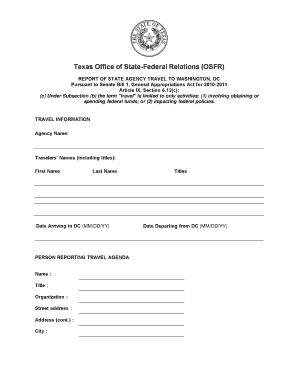
Get Statetraveltodcform.doc. Accessible Word Documents
How it works
-
Open form follow the instructions
-
Easily sign the form with your finger
-
Send filled & signed form or save
How to use or fill out the StateTraveltoDCForm.doc. Accessible Word Documents online
Filling out the StateTraveltoDCForm.doc is an essential step for reporting agency travel to Washington, DC. This guide provides clear instructions to help you complete the form accurately and efficiently.
Follow the steps to successfully fill out the form.
- Click ‘Get Form’ button to obtain the form and open it in the editor.
- Begin by entering your agency name in the designated field. This ensures that your submission is correctly attributed to your organization.
- Under the 'Travelers' Names' section, input the first and last names of all travelers going on the trip, including their respective titles. This is important for identification.
- Fill in the 'Date Arriving in DC' field using the MM/DD/YY format. Ensure this date corresponds with your travel itinerary.
- In the 'Person Reporting Travel Agenda' section, provide the name, title, and organization of the individual completing this form. Include the complete street address, city, state, and zip code.
- Next, mention the work phone and fax number for the person reporting travel. This information is crucial for communication purposes.
- Under 'Congressional/Federal Government Offices to be Visited', list the date (MM/DD/YY) along with the person and organization they intend to visit in Washington, DC.
- If applicable, remember to indicate if the traveler will be giving testimony to a Congressional Committee. Ensure that OSFR receives a courtesy copy of the testimony in advance.
- Once all fields are completed, review the information for accuracy. Make sure all required fields are filled out.
- After validating all entries, save your changes, and you may either download the completed form, print it, or share it as needed. Make sure to submit it via email to the provided address or through fax.
Complete your documents online to ensure timely and accurate submissions.
To check a Word document for accessibility, use the built-in Accessibility Checker. You can access it by clicking on 'Review' and then 'Check Accessibility'. This tool will evaluate documents like StateTraveltoDCForm.doc and provide suggestions to improve usability for everyone.
Industry-leading security and compliance
US Legal Forms protects your data by complying with industry-specific security standards.
-
In businnes since 199725+ years providing professional legal documents.
-
Accredited businessGuarantees that a business meets BBB accreditation standards in the US and Canada.
-
Secured by BraintreeValidated Level 1 PCI DSS compliant payment gateway that accepts most major credit and debit card brands from across the globe.


