Loading
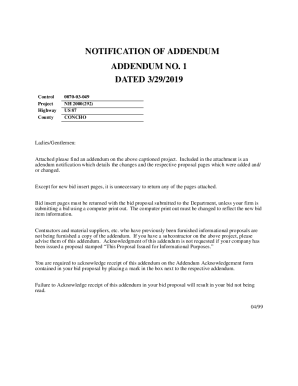
Get Notification Of Addendum Addendum No. 1 Dated 2/19/2021
How it works
-
Open form follow the instructions
-
Easily sign the form with your finger
-
Send filled & signed form or save
How to fill out the NOTIFICATION OF ADDENDUM ADDENDUM NO. 1 DATED 2/19/2021 online
This guide provides a comprehensive approach to filling out the Notification of Addendum Addendum No. 1 dated 2/19/2021 online. Whether you are familiar with digital document management or new to the process, these clear instructions will help you navigate the form efficiently.
Follow the steps to complete the form successfully.
- Click the ‘Get Form’ button to access the form and open it in your chosen editing tool.
- Begin by filling out the control project information, including the project number, highway, and county details. Ensure that all information corresponds accurately to the project in question.
- Next, review the attached addendum notification to understand the specific changes. Familiarize yourself with terms used in the document to ensure clarity on what has been modified or added.
- In the proposal section, detail any quantities of work and materials that may need to be adjusted according to the changes outlined in the addendum. Ensure that all proposed modifications reflect the latest details.
- If applicable, acknowledge receipt of the addendum on the Addendum Acknowledgment form included in your bid proposal. Place a checkmark in the box next to the respective addendum to confirm your acknowledgment.
- Finalize your bid by reviewing the requirements for proposal guaranty, including any checks or bonds required. Make sure this information is accurate and complete.
- Once all information is accurately filled out, you have the options to save your changes, download a copy, print the form, or share it as needed.
Complete your documents online and ensure your submissions are processed smoothly.
To show an addendum, present it alongside the original document it modifies. You can either attach it directly to the original or reference it in discussions or presentations. Make sure to emphasize how the addendum enhances or clarifies the original content. Utilize the NOTIFICATION OF ADDENDUM ADDENDUM NO. 1 DATED 2/19/2021 to illustrate a clear example of this process.
Industry-leading security and compliance
US Legal Forms protects your data by complying with industry-specific security standards.
-
In businnes since 199725+ years providing professional legal documents.
-
Accredited businessGuarantees that a business meets BBB accreditation standards in the US and Canada.
-
Secured by BraintreeValidated Level 1 PCI DSS compliant payment gateway that accepts most major credit and debit card brands from across the globe.


