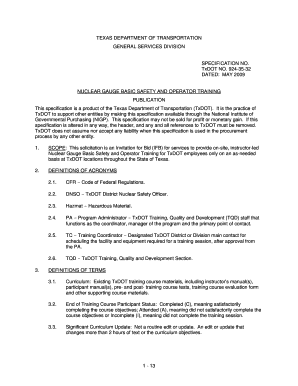
Get Txdot No - Ftp Dot State Tx
How it works
-
Open form follow the instructions
-
Easily sign the form with your finger
-
Send filled & signed form or save
How to fill out the TxDOT NO - Ftp Dot State Tx online
This guide provides a comprehensive overview on how to successfully fill out the TxDOT NO - Ftp Dot State Tx form online. Whether you are new to digital document management or looking to understand the specifics of this particular form, this resource will walk you through each section.
Follow the steps to complete the TxDOT NO - Ftp Dot State Tx form with ease.
- Click the ‘Get Form’ button to access the TxDOT NO - Ftp Dot State Tx form in your online editor.
- Begin by filling out the 'respondent information' section. Provide your full name, organization name, and contact details to ensure your submission is identifiable.
- Move on to the 'scope' section, where you will describe the services you can provide related to nuclear gauge basic safety and operator training, ensuring to align with TxDOT's requirements as outlined in the specification.
- In the 'qualifications' section, input the required qualifications of your instructors and indicate their relevant experiences in nuclear gauge training or radiation safety. Attach any necessary certifications.
- Continue to the 'vendor requirements' area. This section requires you to confirm your understanding and acceptance of TxDOT's terms and conditions related to the provision of training.
- Finalize the form by reviewing all completed sections for accuracy and completeness. Ensure all supporting documents are attached, such as previous training records or certifications.
- Once everything is filled out and verified, you may save changes to the form, download it for records, or share it as needed with TxDOT or other relevant parties.
Complete your TxDOT NO - Ftp Dot State Tx document online today for a streamlined submission process.
The Texas Railroad Commission primarily regulates the oil and gas industries, and it does not oversee operational aspects of railroads. Instead, railroad operations fall under the jurisdiction of the Federal Railroad Administration and other bodies. Understanding these distinctions can help clarify the roles of various state agencies, including how TxDOT NO - Ftp Dot State Tx fits into public transportation and industry regulations.
Industry-leading security and compliance
-
In businnes since 199725+ years providing professional legal documents.
-
Accredited businessGuarantees that a business meets BBB accreditation standards in the US and Canada.
-
Secured by BraintreeValidated Level 1 PCI DSS compliant payment gateway that accepts most major credit and debit card brands from across the globe.


