Loading
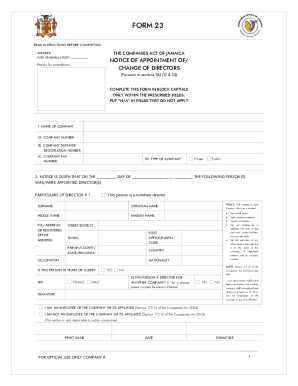
Get Jm Form 23 2023-2025
How it works
-
Open form follow the instructions
-
Easily sign the form with your finger
-
Send filled & signed form or save
How to fill out the JM Form 23 online
Filling out the JM Form 23 online can be an essential step in documenting changes in a company's directors. This guide will assist you with step-by-step instructions to ensure you accurately complete the form, making the process straightforward and efficient.
Follow the steps to fill out the JM Form 23 online effectively.
- Click ‘Get Form’ button to obtain the form and open it in the editor.
- Complete Item 1: Enter the full legal name of the company, the company number assigned by the Registrar of Companies if it is a change of director, the company's taxpayer registration number, fax number, and indicate if the company is private or public.
- In Item 2, provide details for each director being appointed. Enter their surname, first name, middle name, and maiden name, followed by their residential address, occupation, nationality, age confirmation, contact number, and gender.
- For each director, indicate if they hold any other directorships. If they are a nominee director, check the appropriate box. Additionally, confirm if the director is an employee of the company or its affiliates.
- If there are directors who have resigned or been removed, indicate this in Item 4. Provide their names and reasons for ceasing office.
- In Item 5, list all current directors of the company. Ensure this reflects the most up-to-date changes.
- Complete Item 6 by certifying the accuracy of the information provided. Have a director or authorized officer sign and date the form.
- Enter the details of the person filing the form in Item 7. This includes full name, residential address, contact number, fax number, and email address.
- In Item 8, provide email addresses and taxpayer registration numbers for each director listed. Ensure that certified copies of taxpayer registration numbers are included if applicable.
- Finally, review all entered information for accuracy. Save any changes, and once completed, you can download, print, or share the form as needed.
Complete the JM Form 23 online today to ensure your company's director information is up-to-date.
Filling in a customs declaration form requires attention to detail. Start by stating your personal information, followed by a full account of items being imported or exported. Using the JM Form 23 template can simplify this task and ensure your submission is accurate and complete.
Industry-leading security and compliance
US Legal Forms protects your data by complying with industry-specific security standards.
-
In businnes since 199725+ years providing professional legal documents.
-
Accredited businessGuarantees that a business meets BBB accreditation standards in the US and Canada.
-
Secured by BraintreeValidated Level 1 PCI DSS compliant payment gateway that accepts most major credit and debit card brands from across the globe.


