Loading
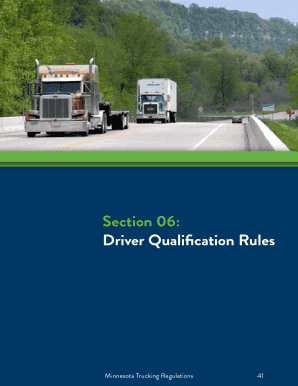
Get Section 06:
How it works
-
Open form follow the instructions
-
Easily sign the form with your finger
-
Send filled & signed form or save
How to fill out the Section 06: online
This guide aims to provide users with a comprehensive understanding of how to complete the Section 06 form online, which outlines the driver qualification rules for commercial motor vehicles. Follow the steps below to ensure accurate and effective completion of this important document.
Follow the steps to successfully complete the Section 06 form online.
- Click ‘Get Form’ button to obtain the form and open it in the editor.
- Begin by reviewing the introduction section of the form, which typically provides an overview of the driver qualification rules, including applicability and age requirements for drivers in interstate and intrastate transportation.
- Fill in your personal information as a driver, including your name, address, date of birth, and driver's license number. Ensure that all details are accurate to avoid delays in processing.
- Address the physical qualifications by confirming that you meet the health standards outlined in the document. You may need to provide evidence from a licensed medical examiner to verify your fitness to operate a commercial motor vehicle safely.
- Complete the section regarding criminal background checks if applicable. You need to provide information regarding any history that may affect your qualification as a driver. Employers may require an initial criminal background check, especially if you have resided in Minnesota for less than five years.
- Attach any required documentation that supports your qualifications, including medical certificates, employment records, and results from previous driving record inquiries.
- Review all entered information for accuracy. Make any necessary corrections to ensure completeness before proceeding to submission.
- After confirming that all information is accurate, choose to save your work, download, print, or share the form as needed.
Complete your documents online today to ensure adherence to the driver qualification standards.
Yes, Form 709, which concerns the gift tax, can be filed electronically through the IRS e-file system. Using an e-file option can streamline the process, ensuring faster and more accurate submissions. Familiarizing yourself with e-filing options is part of staying compliant with tax laws presented in Section 06:.
Industry-leading security and compliance
US Legal Forms protects your data by complying with industry-specific security standards.
-
In businnes since 199725+ years providing professional legal documents.
-
Accredited businessGuarantees that a business meets BBB accreditation standards in the US and Canada.
-
Secured by BraintreeValidated Level 1 PCI DSS compliant payment gateway that accepts most major credit and debit card brands from across the globe.


