Loading
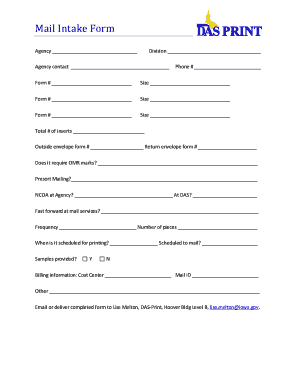
Get Signature --t--"-,..e;.,t---t.'j-j'-7f-' - Ebbetts Pass Forest Watch
How it works
-
Open form follow the instructions
-
Easily sign the form with your finger
-
Send filled & signed form or save
How to fill out the Signature --t--"-,..e;.,t---t.'j-J'-7f-' - Ebbetts Pass Forest Watch online
Filling out the Signature --t--"-,..e;.,t---t.'j-J'-7f-' - Ebbetts Pass Forest Watch form online can be straightforward and efficient. This guide will provide you with clear, step-by-step instructions to complete the form accurately and confidently.
Follow the steps to complete the form efficiently.
- To begin, locate and press the 'Get Form' button to access the Signature --t--"-,..e;.,t---t.'j-J'-7f-' - Ebbetts Pass Forest Watch form. This action will allow you to open the form in a user-friendly online editor.
- In the first section, enter the agency name in the provided space. This ensures that the form is accurately attributed to the correct organization.
- Next, fill in the division field with the relevant division within your agency to specify the department handling the request.
- Complete the agency contact information by providing a name in the appropriate space. This contact should be someone who can address any inquiries related to the form.
- Enter the agency phone number. Ensure that the number is accurate to avoid any communication issues regarding the document.
- Indicate the form number by filling in the designated section. This will help track the specific form you are submitting.
- In the following sections, specify the size and other relevant details about the form as instructed. Use the available fields for each form's particulars.
- For the total number of inserts, document the quantity required based on your submission. This helps in organizing the mailing efficiently.
- Complete the outside envelope form number and return envelope form number sections as necessary for tailoring the mailing process.
- Next, answer whether the submission requires OMR marks and note if presort mailing or NCOA services are applicable to your request.
- Fill in additional details about fast forwarding at mail services, including frequency and the number of pieces being mailed.
- Specify whether samples are provided for reference, marking 'Y' for yes or 'N' for no as relevant.
- In the billing information section, fill out the cost center and mail ID to ensure proper accounting.
- Lastly, review the email address for sending the completed form or any instructions for delivery, ensuring it is directed to the correct recipient.
- Once all fields are completed, review your entries for accuracy, then save changes, download the form, print a copy, or share it as required.
Start filling out the Signature --t--"-,..e;.,t---t.'j-J'-7f-' - Ebbetts Pass Forest Watch form online today to ensure your submission is processed efficiently!
Industry-leading security and compliance
US Legal Forms protects your data by complying with industry-specific security standards.
-
In businnes since 199725+ years providing professional legal documents.
-
Accredited businessGuarantees that a business meets BBB accreditation standards in the US and Canada.
-
Secured by BraintreeValidated Level 1 PCI DSS compliant payment gateway that accepts most major credit and debit card brands from across the globe.


