Loading
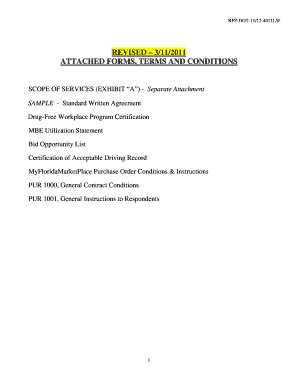
Get Revised 3/11/2011 Attached Forms, Terms And ... - Myflorida.com
How it works
-
Open form follow the instructions
-
Easily sign the form with your finger
-
Send filled & signed form or save
How to fill out the Revised 3/11/2011 Attached Forms, Terms and Conditions - MyFlorida.com online
This guide provides comprehensive instructions for users on how to accurately complete the Revised 3/11/2011 Attached Forms for MyFlorida.com. By following the step-by-step approach outlined below, users can efficiently fill out the necessary information required in these forms.
Follow the steps to successfully complete the forms online.
- Click the 'Get Form' button to access the form and open it in the editor. This action will initiate the process to download and edit the required forms.
- Begin with the 'Scope of Services' section. Clearly outline the services to be provided as described in the attached Exhibit 'A'. Ensure that all details are accurate and specific to avoid any confusion.
- Complete the 'Standard Written Agreement' fields such as Agreement Number, Financial Project I.D., and any relevant details about the Vendor and Department. This information is essential for the official records.
- Proceed to fill in the 'Drug-Free Workplace Program Certification'. Specify whether your organization has implemented a drug-free workplace program, checking the appropriate box and signing where indicated.
- If applicable, complete the 'MBE Utilization Statement'. Clearly indicate the percentage of project costs that will be subcontracted to Certified Minority Business Enterprises and provide details on the subcontractors involved.
- Fill out the 'Bid Opportunity List' with all participating firms relevant to the project. This includes providing details such as the Federal Tax ID, Firm Name, Contact Information, and whether they are designated as DBE or Non-DBE.
- Provide the 'Certification of Acceptable Driving Record' confirming that all personnel required to operate a vehicle under the agreement have acceptable driving records in compliance with established standards.
- Review the 'General Contract Conditions' (PUR 1000) and 'General Instructions to Respondents' (PUR 1001) sections to ensure compliance with all terms before finalizing the document.
- Once all sections are completed, save your progress and prepare to download, print, or share the finished form as needed.
To streamline your documentation process, ensure you complete and submit all required forms online for faster processing.
Industry-leading security and compliance
US Legal Forms protects your data by complying with industry-specific security standards.
-
In businnes since 199725+ years providing professional legal documents.
-
Accredited businessGuarantees that a business meets BBB accreditation standards in the US and Canada.
-
Secured by BraintreeValidated Level 1 PCI DSS compliant payment gateway that accepts most major credit and debit card brands from across the globe.


