Loading
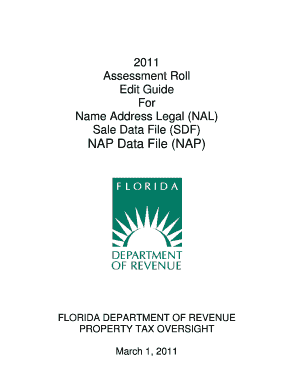
Get Edit Guide
How it works
-
Open form follow the instructions
-
Easily sign the form with your finger
-
Send filled & signed form or save
How to fill out the edit guide online
The edit guide is a vital resource for State of Florida property appraisers and their staff. This guide provides detailed steps for filling out the Edit Guide online, ensuring compliance with submission standards.
Follow the steps to complete the Edit Guide accurately.
- Click the ‘Get Form’ button to obtain the Edit Guide and open it in the editor.
- Review the first section, which pertains to the Name-Address-Legal (NAL) data field edits. Identify and understand the different edit levels (1 to 4) and their associated requirements.
- Proceed to the Sale Data File (SDF) section. Read through the edits related to sale data fields. Pay attention to the logic behind each edit to understand what discrepancies to look for.
- Address any level-specific edits. For Level 4 edits, ensure that all necessary corrections are documented and submitted as required.
- Once all sections are reviewed and completed, save your changes. You can download, print, or share the completed Edit Guide as needed.
Complete your documents online to ensure compliance and accuracy.
CLIX edits quickly by utilizing a streamlined editing process and advanced technology. Their team leverages effective editing practices, often guided by an Edit Guide, ensuring consistency and speed in their work. Collaboration tools and predefined templates also facilitate faster turnaround times. This combination of skill and technology makes CLIX one of the most efficient editing services available.
Industry-leading security and compliance
US Legal Forms protects your data by complying with industry-specific security standards.
-
In businnes since 199725+ years providing professional legal documents.
-
Accredited businessGuarantees that a business meets BBB accreditation standards in the US and Canada.
-
Secured by BraintreeValidated Level 1 PCI DSS compliant payment gateway that accepts most major credit and debit card brands from across the globe.


