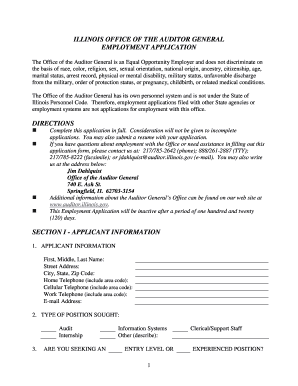
Get Oag Application (pdf) - Auditor General - State Of Illinois - Auditor Illinois
How it works
-
Open form follow the instructions
-
Easily sign the form with your finger
-
Send filled & signed form or save
How to fill out the Oag Application (pdf) - Auditor General - State Of Illinois - Auditor Illinois online
Filling out the Oag Application for the Auditor General of the State of Illinois can seem daunting, but with this guide, you will have clear and concise instructions to help you through the process. This comprehensive guide offers step-by-step assistance for each section of the form, ensuring that your application is complete and ready for submission.
Follow the steps to fill out the application successfully.
- Click the ‘Get Form’ button to download the application. You will then be able to open the document using your preferred PDF editor.
- Begin by entering your applicant information in Section I. Fill in your first, middle, and last name, street address, city, state, zip code, and your contact numbers including home, cellular, and work numbers. Don't forget to include your email address.
- Specify the type of position you are seeking in Section I, ensuring you choose from the options: Audit, Internship, Information Systems, Clerical/Support Staff, or Other.
- Indicate whether you are seeking an entry-level or experienced position in Section I.
- In Section I, state your desired salary clearly.
- Respond to the eligibility for employment question in Section I, confirming if you can provide documentation proving your legal right to work in the United States.
- In Section I, specify your preferred locality for employment, choosing between Springfield, Chicago, or either location.
- Answer the questions in Section I regarding any criminal convictions, prior dismissals from jobs, and educational loan defaults honestly.
- In Section II, list your work experience starting with your current or most recent position and working backward. Include employer information, position title, employment dates, monthly salary, responsibilities, and reasons for leaving.
- If applying for a support staff position, move to Section IV and list your office skills, including any computer programs or applications you are familiar with.
- In Section V, provide details about your formal education including high school and any higher education institutions attended, including degrees earned, dates attended, and GPA.
- Provide references in Section VI and answer the narrative statement prompt about how your background fits the position.
- Finally, in Section VII, review the authorization statement for accuracy, sign, and date the application.
- After completing the form, you can save changes, download, print, or share the form as needed.
Complete your application online today to take the next step in your career!
As of my last update, the Auditor General of Illinois is Frank Mautino. He oversees the state's audits and ensures that taxpayer dollars are spent efficiently. This position plays a significant part in enhancing government accountability and transparency. For more information or relevant documents, refer to the Oag Application (pdf) - Auditor General - State Of Illinois - Auditor Illinois.
Industry-leading security and compliance
-
In businnes since 199725+ years providing professional legal documents.
-
Accredited businessGuarantees that a business meets BBB accreditation standards in the US and Canada.
-
Secured by BraintreeValidated Level 1 PCI DSS compliant payment gateway that accepts most major credit and debit card brands from across the globe.


