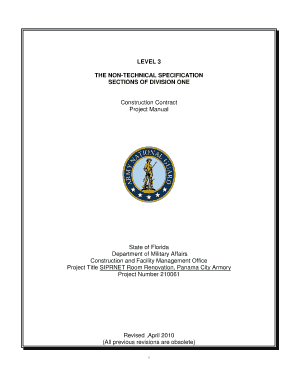
Get The Nontechnical Specification
How it works
-
Open form follow the instructions
-
Easily sign the form with your finger
-
Send filled & signed form or save
How to fill out the THE NONTECHNICAL SPECIFICATION online
Filling out the THE NONTECHNICAL SPECIFICATION online can seem daunting, but this guide provides clear steps to help you navigate each section. By following these instructions, you'll ensure that your submission meets all necessary requirements.
Follow the steps to complete your specification form accurately.
- Click ‘Get Form’ button to obtain the form and open it in the editor.
- Begin by entering the project title and number at the top of the form, ensuring they match the specification details.
- In the bidding conditions section, fill in your bid information, including the invitation to bid and funding sources.
- Carefully complete the 'Instructions to Bidders' section, noting specific requirements for licensure, familiarity with laws, and any relevant details about tax obligations.
- Proceed to the contract conditions, detailing performance bond requirements, insurance, progress schedule, and other mandatory contract expectations.
- Include any special conditions relevant to your project, such as site security or utilities, ensuring to follow the framework provided.
- Fill out any required exhibits for additional declarations, such as the list of subcontractors or proposal forms, ensuring they are accurate and complete.
- Review your entries for accuracy before finalizing. Save your changes, and you have the option to download, print, or share the completed form.
Now that you're equipped with the knowledge to fill out the THE NONTECHNICAL SPECIFICATION online, start your application today!
Type specifications outline the specific categories and functions of materials, components, or products used in a project. They serve to clarify what is necessary for proper implementation. Understanding type specifications ensures appropriate selections are made to meet project goals. It’s essential to incorporate this information into THE NONTECHNICAL SPECIFICATION for clarity.
Industry-leading security and compliance
-
In businnes since 199725+ years providing professional legal documents.
-
Accredited businessGuarantees that a business meets BBB accreditation standards in the US and Canada.
-
Secured by BraintreeValidated Level 1 PCI DSS compliant payment gateway that accepts most major credit and debit card brands from across the globe.


