Loading
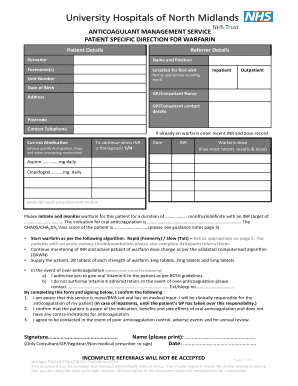
Get Psd/hof001/gb/dc 2014-2025
How it works
-
Open form follow the instructions
-
Easily sign the form with your finger
-
Send filled & signed form or save
How to fill out the PSD/HOF001/GB/DC online
This guide provides a comprehensive overview of filling out the PSD/HOF001/GB/DC online, focusing on critical components and step-by-step instructions to ensure accurate submission for anticoagulant management. Whether you are new to this process or need a refresher, this guide aims to assist you in navigating the form effectively.
Follow the steps to successfully complete your PSD/HOF001/GB/DC online.
- Click ‘Get Form’ button to obtain the form and open it in the editor.
- Complete the patient details section. Include the patient's full name, date of birth, unit number, and current medication information. Ensure all specified fields are filled out carefully.
- Provide your details in the referrer details section. This includes surname, forename(s), position, and contact telephone number.
- Indicate if the patient is an inpatient or outpatient by ticking the appropriate box.
- If the patient is currently on , enter the recent INR and dose record, including details of any anti-platelet drugs.
- Specify the therapeutic INR range and the duration for which management is requested.
- Select the appropriate initiation algorithm (Rapid or Slow) by ticking the designated box.
- Complete any necessary sections for monitoring and advising the patient on dose changes as per the algorithm.
- Cross one of the options regarding authorisation of Vitamin K in case of over-anticoagulation.
- Sign and print your name, confirming you are legally responsible for the information provided.
- Finally, save your changes, and if required, download, print, or share the completed form.
Complete your PSD/HOF001/GB/DC online today to ensure efficient anticoagulant management.
Saving something as a PSD file involves navigating to the 'File' menu in your software and choosing 'Save As'. From there, select 'Photoshop (PSD)' from the available formats. This action ensures that your project saves accurately, keeping all the details intact and ready for future edits.
Industry-leading security and compliance
US Legal Forms protects your data by complying with industry-specific security standards.
-
In businnes since 199725+ years providing professional legal documents.
-
Accredited businessGuarantees that a business meets BBB accreditation standards in the US and Canada.
-
Secured by BraintreeValidated Level 1 PCI DSS compliant payment gateway that accepts most major credit and debit card brands from across the globe.


