Loading
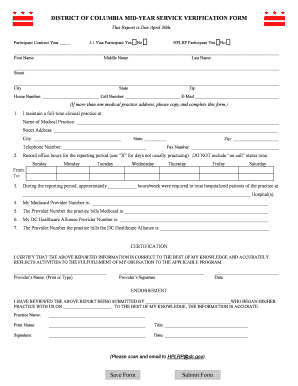
Get Mid Year Service Verification Form
How it works
-
Open form follow the instructions
-
Easily sign the form with your finger
-
Send filled & signed form or save
How to fill out the Mid Year Service Verification Form online
Navigating the Mid Year Service Verification Form online can seem daunting, but with clear guidance, you can complete it confidently. This guide provides detailed steps for each section, ensuring that you accurately input the necessary information.
Follow the steps to successfully complete the Mid Year Service Verification Form.
- Press the ‘Get Form’ button to access the form and open it in your document editor.
- Fill in your personal information starting with your first name, middle name, and last name. Ensure the spelling is accurate as this information is essential.
- Provide your complete address, including street, city, state, and zip code. Make sure all details are correct to avoid any processing delays.
- Input your home and cell phone numbers, along with your email address for communication purposes. Double-check these details for accuracy.
- Indicate the name of your medical practice and its corresponding street address. Fill in the city, state, and telephone number of the practice.
- Record your office hours during the reporting period. Use an 'X' for days you are not typically practicing and list your hours from start to finish.
- Estimate the number of hours per week required to treat hospitalized patients and provide the names of relevant hospitals.
- Input your Medicaid provider number and the corresponding provider number that your practice bills Medicaid.
- Provide your DC Healthcare Alliance provider number and the provider number your practice bills for this program.
- Complete the certification section by printing or typing your name, signing it, and dating the form to confirm the accuracy of your reported information.
- If necessary, have your practice's endorsement section reviewed and completed by a designated individual, including their title, signature, and date.
- Once all fields are accurately filled, save your changes. You can then choose to download, print, or share the completed form as required.
Take the next step and complete your Mid Year Service Verification Form online today.
To write a signature verification form, begin with a clear statement of purpose, followed by a request for the individual's signature. Ensure to include fields for both the signer's information and the verifier's details. If you are managing multiple documents, consider integrating a Mid Year Service Verification Form to streamline your processes.
Industry-leading security and compliance
US Legal Forms protects your data by complying with industry-specific security standards.
-
In businnes since 199725+ years providing professional legal documents.
-
Accredited businessGuarantees that a business meets BBB accreditation standards in the US and Canada.
-
Secured by BraintreeValidated Level 1 PCI DSS compliant payment gateway that accepts most major credit and debit card brands from across the globe.


