Loading
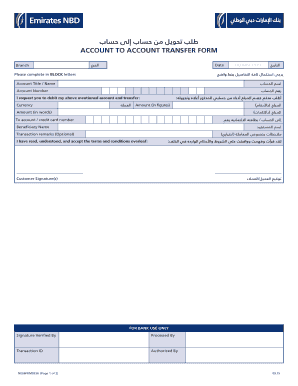
Get Account To Account Transfer Form
How it works
-
Open form follow the instructions
-
Easily sign the form with your finger
-
Send filled & signed form or save
How to fill out the ACCOUNT TO ACCOUNT TRANSFER FORM online
Completing the account to account transfer form online is a straightforward process designed to facilitate easy and secure money transfers between accounts. This guide provides step-by-step instructions to help users fill out the form accurately and efficiently, ensuring a smooth transaction.
Follow the steps to complete the form online:
- Press the ‘Get Form’ button to access the account to account transfer form and open it in your preferred online editor.
- In the first section, fill in the branch name where your account is held. This is crucial for ensuring your transfer is processed at the correct location.
- Next, enter the date in the format DD-MM-YYYY. This identifies when the transfer request is made.
- Complete your account title or name clearly using block letters. This should match the name associated with the account being debited.
- Input your account number accurately. This detail allows the bank to identify the account from which the funds will be withdrawn.
- Specify the currency you wish to use for the transfer. Ensure it aligns with the type of account and the transfer amount.
- Provide the amount you want to transfer in figures, followed by writing the same amount in words. This helps eliminate any confusion about the transfer amount.
- Fill in the recipient's account or credit card number for the transfer to ensure the funds reach the correct destination.
- Enter the beneficiary name, which refers to the individual or entity receiving the funds. Make sure to spell this accurately.
- If you'd like, add any transaction remarks in the optional section. This can help clarify the purpose of the transfer.
- Read through the terms and conditions section, then check the box or indicate your understanding and acceptance.
- Finally, provide your signature as the customer, confirming that all details are correct and that you authorize the transfer.
- Once you have filled out all necessary fields, save your changes, and choose to download, print, or share the form as needed.
Take the next step and complete your account to account transfer form online today!
Most banks make it easy to open a checking or savings account online or in person. You'll typically need to supply basic personal information and documents, such as your name, address, a government-issued photo ID and Social Security number. If the bank requires it, you'll need to transfer funds into your new account.
Industry-leading security and compliance
US Legal Forms protects your data by complying with industry-specific security standards.
-
In businnes since 199725+ years providing professional legal documents.
-
Accredited businessGuarantees that a business meets BBB accreditation standards in the US and Canada.
-
Secured by BraintreeValidated Level 1 PCI DSS compliant payment gateway that accepts most major credit and debit card brands from across the globe.


