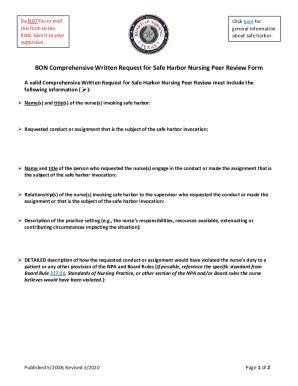
Get Tx Bon Comprehensive Written Request For Safe Harbor Nursing Peer Review Form 2020-2025
How it works
-
Open form follow the instructions
-
Easily sign the form with your finger
-
Send filled & signed form or save
How to fill out the TX BON Comprehensive Written Request for Safe Harbor Nursing Peer Review Form online
This guide provides clear and supportive instructions on how to complete the TX BON Comprehensive Written Request for Safe Harbor Nursing Peer Review Form online. Users will find step-by-step directions to assist them in accurately filling out the form, ensuring their request is effectively communicated.
Follow the steps to complete the form with confidence.
- Click ‘Get Form’ button to access the form and open it in your online editing tool.
- Enter the names and titles of the nurse(s) invoking safe harbor. This ensures accurate identification of the individuals involved.
- Specify the requested conduct or assignment that is the subject of the safe harbor invocation. Be concise and clear.
- Provide the name and title of the person who requested the nurse(s) engage in the conduct or made the assignment. This identifies the source of the request.
- Detail the relationship(s) of the nurse(s) invoking safe harbor to the supervisor who made the request. This adds context to the situation.
- Describe the practice setting, including the nurse's responsibilities, available resources, and any extenuating circumstances influencing the situation.
- Provide a detailed description of how the requested conduct or assignment would have violated the nurse's duty to a patient or other provisions of the Nursing Practice Act and Board Rules. Reference specific standards where possible.
- If relevant, articulate the rationale for not engaging in the requested conduct or assignment while awaiting the nursing peer review committee's determination. This should correlate with justifications outlined in Board Rule 217.20(g).
- List and attach copies of pertinent documentation available at the time of submission. This could include policies or standards from professional organizations.
- Once all fields are completed, save your changes, download the form for your records, and ensure you provide a copy to the supervisor who made the request.
Begin completing your TX BON Comprehensive Written Request for Safe Harbor Nursing Peer Review Form online today.
Writing a nursing performance evaluation involves summarizing an individual's overall performance against set standards. Focus on their achievements, challenges, and areas for improvement using specific examples. Maintain a balanced tone to encourage professional growth. The TX BON Comprehensive Written Request For Safe Harbor Nursing Peer Review Form can serve as a valuable tool in this process.
Industry-leading security and compliance
-
In businnes since 199725+ years providing professional legal documents.
-
Accredited businessGuarantees that a business meets BBB accreditation standards in the US and Canada.
-
Secured by BraintreeValidated Level 1 PCI DSS compliant payment gateway that accepts most major credit and debit card brands from across the globe.


