Loading
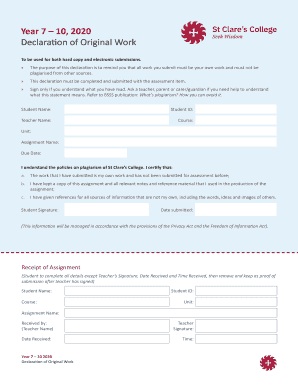
Get Au St. Clares College Declaration Of Original Work 2020-2025
How it works
-
Open form follow the instructions
-
Easily sign the form with your finger
-
Send filled & signed form or save
How to fill out the AU St. Clares College Declaration Of Original Work online
The AU St. Clares College Declaration Of Original Work is essential for ensuring academic integrity by confirming that all submitted work is original and not plagiarized. This guide will provide comprehensive, step-by-step instructions for completing the declaration online.
Follow the steps to fill out the declaration form accurately.
- Press the ‘Get Form’ button to obtain the declaration form and access it in the editor.
- Fill in your full name in the 'Student Name' field. Ensure that your name is spelled correctly as it will be used for official records.
- Enter your Student ID in the provided field. This is vital for identifying your submission in the college’s system.
- Provide the name of your teacher in the 'Teacher Name' section to indicate to whom the assignment is submitted.
- Fill in the 'Course' field with the name of the course for which you are submitting the work.
- In the 'Unit' section, specify the unit of study related to the assignment.
- Clearly state the name of the assignment in the 'Assignment Name' field.
- Enter the 'Due Date' for the assignment submission. Double-check this date to ensure accuracy.
- Review the certification statements regarding plagiarism. If you agree with the statements, prepare to sign.
- Sign the form in the 'Student Signature' area to confirm your understanding and compliance with the terms of originality.
- Include the submission date in the 'Date submitted' field to record when you are submitting the declaration.
- Complete the receipt portion for your records. Fill in your name, course, student ID, unit, and assignment name. Then keep this part after your teacher has signed it.
- Once all fields are filled, save any changes you've made. You can also download, print, or share the completed declaration form as necessary.
Complete your declaration form online today to ensure your academic integrity!
(SMS): 0458029452 (Email): attendance@stcc.act.edu.au - Include student name, year level, date/s of absence and reason for absence.
Industry-leading security and compliance
US Legal Forms protects your data by complying with industry-specific security standards.
-
In businnes since 199725+ years providing professional legal documents.
-
Accredited businessGuarantees that a business meets BBB accreditation standards in the US and Canada.
-
Secured by BraintreeValidated Level 1 PCI DSS compliant payment gateway that accepts most major credit and debit card brands from across the globe.


