Loading
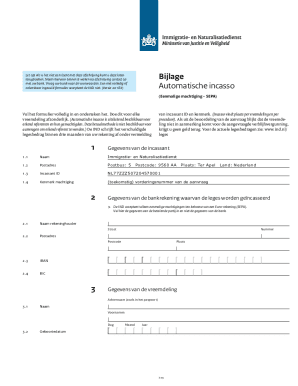
Get 2022 Nl Form 7005
How it works
-
Open form follow the instructions
-
Easily sign the form with your finger
-
Send filled & signed form or save
How to fill out the 2022 NL Form 7005 online
Filling out the 2022 NL Form 7005 online can be a straightforward process when you know the steps to follow. This guide offers detailed instructions to assist you in accurately completing the form, ensuring a smooth submission experience.
Follow the steps to complete the form correctly.
- Press the ‘Get Form’ button to obtain the form and access it in the editor.
- Identify which application situation applies to you. Check the relevant box for either TEV-procedure, VVR-procedure, extension of the validity of the residence permit, or changing the residence permit.
- Fill in the details of the educational institution, including name, IND customer number, postal address, contact person’s name, phone number, email, and registration number.
- If applicable, provide details about the authorized representative, including name, company name, contact person, postal address, phone number, and email.
- Input the student's information, such as V-number, citizen service number, first name, last name, gender, date of birth, and place of birth.
- Specify the student’s nationality, marital status, passport information, and address in the Netherlands or abroad depending on the situation.
- Detail the education data, including the name of the program and its duration.
- Review and confirm the declaration of conditions, indicating whether the educational institution meets specific requirements.
- If relevant, indicate the expected date of arrival in the Netherlands.
- Choose the pick-up location for the residence permit, if applicable.
- Lastly, sign the document and ensure all required documents are attached before submission.
- Save your changes, and after reviewing all the information, you can download, print, or share the form as needed.
Complete your document submissions online to ensure a timely and efficient process.
Filing a VAT tax return requires careful preparation of your financial statements and relevant details. The 2022 NL Form 7005 is the tool you can rely on to ensure your submission meets all necessary guidelines. Complete the form and submit it electronically for a smooth process.
Industry-leading security and compliance
US Legal Forms protects your data by complying with industry-specific security standards.
-
In businnes since 199725+ years providing professional legal documents.
-
Accredited businessGuarantees that a business meets BBB accreditation standards in the US and Canada.
-
Secured by BraintreeValidated Level 1 PCI DSS compliant payment gateway that accepts most major credit and debit card brands from across the globe.


