Loading
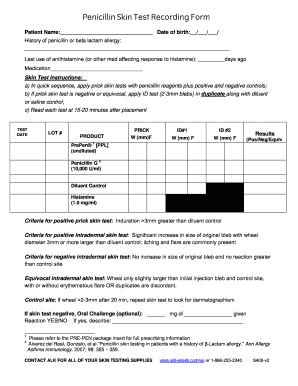
Get Skin Test Recording Form
How it works
-
Open form follow the instructions
-
Easily sign the form with your finger
-
Send filled & signed form or save
How to fill out the Skin Test Recording Form online
This guide provides a step-by-step walkthrough for users looking to complete the Skin Test Recording Form online. By following the outlined steps, users will ensure accurate and efficient recording of skin test results.
Follow the steps to effectively complete the form.
- Click ‘Get Form’ button to obtain the Skin Test Recording Form and open it in your preferred online editor.
- Begin by entering the patient’s name in the designated field. Ensure that the name matches the individual's identification documents.
- Next, fill in the date of birth in the provided format (__/___/___). Confirm that the date is accurate and reflects the patient's records.
- Document any known history of or beta-lactam allergies in the corresponding section. This information is crucial for understanding the patient's allergy profile.
- Indicate the last use of antihistamines or any other medication that may affect the response to histamine, specifying the number of days since they were last taken.
- Record the medication name, if applicable, in the appropriate field. This ensures full transparency regarding the patient's current medication regimen.
- Follow the skin test instructions carefully. Document the details of prick and intradermal tests, including any relevant measurements for wheal diameter.
- Collect results for each test, categorizing them as positive, negative, or equivocal. Ensure that the criteria for determining these outcomes are met and documented.
- If the skin test results are negative, note any optional oral challenge administration and detail the dosage and medication name.
- Lastly, review all entries for accuracy before proceeding to save changes, download, print, or share the completed form.
Complete your Skin Test Recording Form online today for comprehensive documentation.
Related links form
Documenting a TB skin test requires thorough attention to detail. You should utilize a Skin Test Recording Form to input the patient’s information, the test date, and the induration size in millimeters. This documentation is crucial for follow-ups, analysis, and ensures compliance with healthcare standards.
Industry-leading security and compliance
US Legal Forms protects your data by complying with industry-specific security standards.
-
In businnes since 199725+ years providing professional legal documents.
-
Accredited businessGuarantees that a business meets BBB accreditation standards in the US and Canada.
-
Secured by BraintreeValidated Level 1 PCI DSS compliant payment gateway that accepts most major credit and debit card brands from across the globe.


