Loading
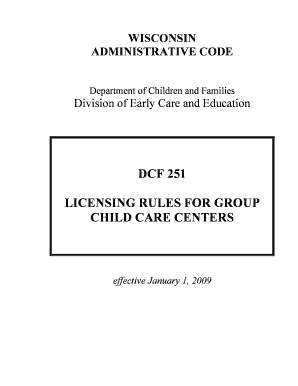
Get Dcf 251
How it works
-
Open form follow the instructions
-
Easily sign the form with your finger
-
Send filled & signed form or save
How to fill out the Dcf 251 online
The Dcf 251 form outlines the licensing rules for group child care centers in Wisconsin. This guide provides a step-by-step approach to help users easily fill out the form online, ensuring compliance with all necessary requirements.
Follow the steps to successfully complete your Dcf 251 form online:
- Press the ‘Get Form’ button to access the Dcf 251 form and open it in the online editor.
- Fill in the necessary identification details including the name of the child care center, address, and contact information.
- Provide information regarding the types of childcare services offered, and specify the age ranges of children served.
- Detail the operational requirements, including safety measures, staffing qualifications, and emergency procedures.
- Ensure compliance with health and safety standards by filling out the physical plant and equipment section.
- Complete the staffing section by listing all staff involved along with their qualifications and relevant training.
- Upon completion of all required fields, review the information for accuracy and consistency before proceeding.
- Save your changes, and then choose to download, print, or share the form as needed.
Take action today and complete your Dcf 251 form online for your child care center!
To facilitate child care, you typically need identification, health records, and proof of residency. Moreover, if you’re pursuing licensing or certification, additional documentation may be required. Ensure you comply with Dcf 251 documentation standards for a smooth application process.
Industry-leading security and compliance
US Legal Forms protects your data by complying with industry-specific security standards.
-
In businnes since 199725+ years providing professional legal documents.
-
Accredited businessGuarantees that a business meets BBB accreditation standards in the US and Canada.
-
Secured by BraintreeValidated Level 1 PCI DSS compliant payment gateway that accepts most major credit and debit card brands from across the globe.


