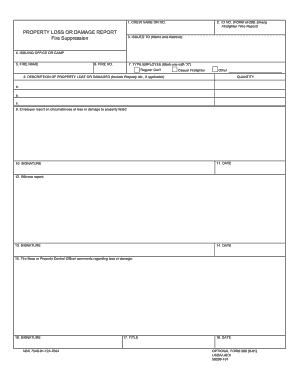
Get Property Loss Or Damage Report Fire Suppression - Gacc Nifc
How it works
-
Open form follow the instructions
-
Easily sign the form with your finger
-
Send filled & signed form or save
How to fill out the PROPERTY LOSS OR DAMAGE REPORT Fire Suppression - Gacc Nifc online
This guide provides detailed instructions to help users effectively complete the Property Loss or Damage Report for Fire Suppression online. Whether you are familiar with similar forms or are filling this out for the first time, this comprehensive guide will support you through each step of the process.
Follow the steps to fill out the form accurately and efficiently.
- Click ‘Get Form’ button to access the Property Loss or Damage Report form and open it in your preferred editing tool.
- Enter the crew name or number in the corresponding field to identify the team involved in the incident.
- Fill in the ID number, which corresponds to the specific form (form of-288, Emerg. Firefighter Time Report). This helps to track the report accurately.
- Provide the name and address of the individual or organization to whom the report is issued in the 'Issued To' section.
- State the issuing office or camp where the report originates.
- Specify the fire name related to the incident for accurate record-keeping.
- Input the fire number, which is essential for reference and tracking purposes.
- In the 'Type Employee' section, select one category by marking an 'X' next to Regular Gov't, Casual Firefighter, or Other, to indicate the employment status of the individual related to the report.
- Describe the property that was lost or damaged. Include details such as the property number, if applicable, and provide a comprehensive listing (a, b, c) for clarity.
- Draft the employee report outlining the circumstances leading to the loss or damage of the property mentioned in the previous section.
- Record the date when the report is being completed.
- Collect the signature of the reporting employee to validate the information provided.
- If any witnesses were present, include their report and capture their signature.
- Document the date when the witness report is filled out.
- Add any comments or observations made by the Fire Boss or Property Control Officer regarding the loss or damage.
- Ensure the Fire Boss or Property Control Officer adds their signature to authenticate the comments provided.
- Fill in the title of the person completing the report, ensuring their role in the incident is recognized.
- Final step: Review all fields for accuracy. Save your changes, and then download, print, or share the completed form as required.
Complete your documents online today to ensure swift processing and accurate reporting.
Creating a damage report example involves specifying key elements like the date of the incident, a description of what occurred, and lists of damaged property. Including totals for estimated repair or replacement costs adds clarity. By using uslegalforms, you can generate a comprehensive PROPERTY LOSS OR DAMAGE REPORT Fire Suppression - Gacc Nifc that serves as your reference point for future claims.
Industry-leading security and compliance
-
In businnes since 199725+ years providing professional legal documents.
-
Accredited businessGuarantees that a business meets BBB accreditation standards in the US and Canada.
-
Secured by BraintreeValidated Level 1 PCI DSS compliant payment gateway that accepts most major credit and debit card brands from across the globe.


