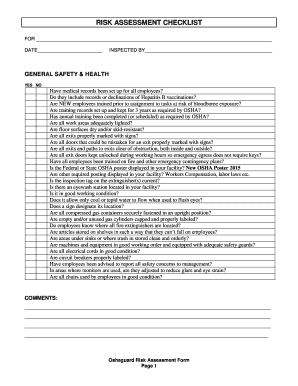
Get Oshaguard Risk Assessment Form
How it works
-
Open form follow the instructions
-
Easily sign the form with your finger
-
Send filled & signed form or save
How to fill out the Oshaguard Risk Assessment Form online
Completing the Oshaguard Risk Assessment Form online is an essential process for ensuring safety and compliance in the workplace. This guide provides step-by-step instructions tailored to help users navigate each section of the form effectively and efficiently.
Follow the steps to accurately complete the form.
- Click ‘Get Form’ button to obtain the form and open it in the editor.
- Begin by filling out the initial details at the top of the form, including the location being assessed and the date of assessment. Clearly identify the person completing the form.
- Proceed to the General Safety & Health section. For each question, select either 'Yes' or 'No' based on your observations. Ensure that all questions are answered comprehensively.
- Continue to the Bloodborne Pathogens section. Similar to step 3, answer each question accurately. Pay special attention to providing any necessary comments in the designated area to explain any 'No' answers.
- Move on to the Tuberculosis Infection Control section and complete it in the same manner, ensuring clarity in responses and comments.
- Fill out the Hazard Communications / GHS section by reviewing your facility's compliance with hazardous material regulations and marking your answers accordingly.
- Complete the Biohazardous Waste section, ensuring that you're accurately reflecting the procedures and policies in place at your facility.
- Evaluate Physical and/or Chemical Risks by detailing any equipment, tools, or chemicals used that require Personal Protective Equipment (PPE). Ensure proper documentation for safety compliance.
- Review all completed sections for accuracy, ensuring that no questions are omitted. Make any necessary revisions for clarity.
- Once everything is complete, you can save changes, download, print, or share the form as needed for further review or submission.
Start filling out your Oshaguard Risk Assessment Form online today to enhance workplace safety and compliance.
Qualified individuals to write a risk assessment typically include safety professionals with training in risk analysis and workplace safety. Additionally, employees familiar with their specific job roles are vital contributors to the assessment process. Using the Oshaguard Risk Assessment Form ensures that even those with less experience can create effective assessments with proper guidance. Collaborative efforts yield the best results.
Industry-leading security and compliance
-
In businnes since 199725+ years providing professional legal documents.
-
Accredited businessGuarantees that a business meets BBB accreditation standards in the US and Canada.
-
Secured by BraintreeValidated Level 1 PCI DSS compliant payment gateway that accepts most major credit and debit card brands from across the globe.


