Loading
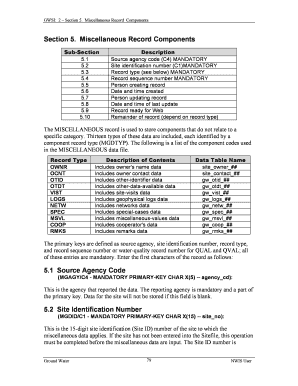
Get Section 5. Miscellaneous Record Components - Usgs - Pubs Usgs
How it works
-
Open form follow the instructions
-
Easily sign the form with your finger
-
Send filled & signed form or save
How to fill out the Section 5. Miscellaneous Record Components - USGS - Pubs Usgs online
Filling out the Section 5. Miscellaneous Record Components form is essential for proper documentation and management of miscellaneous data by the US Geological Survey. This guide provides clear, step-by-step instructions on how to complete each section of the form to ensure accuracy and compliance.
Follow the steps to successfully complete the form.
- Press the ‘Get Form’ button to access the form and display it in your preferred reader.
- Enter the source agency code in the mandatory C4 field. This identifies the agency that reported the data and ensures that the input data can be accurately attributed to the correct source.
- Input the site identification number in the C1 field. Ensure that this 15-digit identifier corresponds with the site for which you are entering miscellaneous data.
- Select the record type in the mandatory MGDTYP field by choosing one of the available categories such as OWNR for owner's record, LOGS for logs data, or SPEC for special cases.
- Assign a unique record sequence number in the MGDSEQ field to maintain orderly documentation of records based on the chosen record type.
- Record the person creating the record in the appropriate field. This will be automatically populated by the system.
- Note the date and time of record creation, which will also be automatically entered by the system.
- Input the details of the person updating the record if necessary, along with the date and time of their update.
- Specify whether the record is ready for web display by selecting ‘Y’ for yes, or other codes to indicate conditions of display eligibility.
- Fill in additional fields as needed based on the specific record type chosen in step 4. Each type has unique components that must be detailed to ensure thorough documentation.
- Once all necessary information is completed, save your changes and choose to download, print, or share the completed form for your records.
Begin filling out your Section 5. Miscellaneous Record Components form online today to ensure proper documentation and management of your data.
Industry-leading security and compliance
US Legal Forms protects your data by complying with industry-specific security standards.
-
In businnes since 199725+ years providing professional legal documents.
-
Accredited businessGuarantees that a business meets BBB accreditation standards in the US and Canada.
-
Secured by BraintreeValidated Level 1 PCI DSS compliant payment gateway that accepts most major credit and debit card brands from across the globe.


