Loading
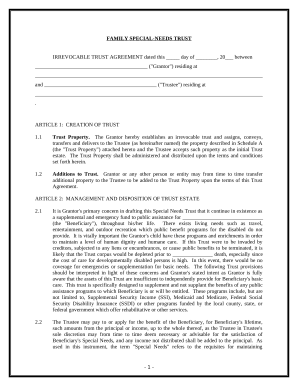
Get Special Needs Trust Form
How it works
-
Open form follow the instructions
-
Easily sign the form with your finger
-
Send filled & signed form or save
How to fill out the Special Needs Trust Form online
Filling out the Special Needs Trust Form online can be a straightforward process when guided through each step. This guide provides clear and supportive instructions to help you complete the form accurately and efficiently, ensuring you meet all necessary requirements.
Follow the steps to successfully complete the Special Needs Trust Form online.
- Click ‘Get Form’ button to obtain the Special Needs Trust Form and open it in your preferred editor.
- Begin by entering the date on which the trust agreement is being created in the specified format.
- Provide the name and address of the Grantor in the designated fields. Ensure all details are complete.
- Next, enter the name and address of the Trustee. This person or entity will administer the trust.
- In Article 1, specify the Trust Property by detailing the assets included in Schedule A.
- In Article 2, describe the beneficiary's needs and how the trust is intended to function as a supplement to public assistance.
- Detail the distributions allowed by the Trustee during the beneficiary's lifetime, emphasizing the importance of special needs.
- Review the Trustee's powers outlined in Article 3 to understand their responsibilities and privileges.
- Complete any additional optional provisions related to withdrawals or insurance policies.
- Finally, sign and date the document at the appropriate places, and save your completed form.
Start filling out your Special Needs Trust Form online today to ensure the needs of beneficiaries are met.
A Trust that does not require distribution of all its income by the terms of the trust agreement is called a “Complex” Trust, and is allowed an exemption of $100. A “Qualified Disability Trust” or “QDT” is allowed the same exemption as an individual under IRS Code §642(b)(2)(C).
Industry-leading security and compliance
US Legal Forms protects your data by complying with industry-specific security standards.
-
In businnes since 199725+ years providing professional legal documents.
-
Accredited businessGuarantees that a business meets BBB accreditation standards in the US and Canada.
-
Secured by BraintreeValidated Level 1 PCI DSS compliant payment gateway that accepts most major credit and debit card brands from across the globe.


