Loading
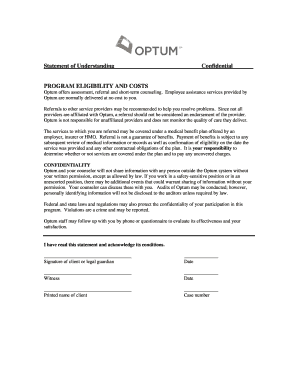
Get Optum Statement Of Understanding
How it works
-
Open form follow the instructions
-
Easily sign the form with your finger
-
Send filled & signed form or save
How to fill out the Optum Statement of Understanding online
Completing the Optum Statement of Understanding online is a straightforward process that requires your attention to detail. This guide will help you navigate each section of the form, ensuring that you understand your rights, responsibilities, and the confidentiality of your information.
Follow the steps to successfully complete the form.
- Press the ‘Get Form’ button to access the document and open it in your preferred editor.
- Read the 'Program Eligibility and Costs' section carefully. This section outlines the services provided by Optum, including assessment, referral, and counseling. Ensure you understand any potential costs or coverage related to these services.
- Move on to the 'Confidentiality' section. Take note of how your information will be protected and the circumstances under which it may be disclosed. It is crucial to be aware of your privacy rights.
- Locate the acknowledgment statement, which reads 'I have read this statement and acknowledge its conditions.' You will need to indicate your understanding and acceptance of the terms outlined in the document.
- In the designated area, provide your signature or the signature of your legal guardian, if applicable. Ensure that the signature is placed clearly and legibly.
- Input the date next to your signature. It is essential for record-keeping and validation purposes.
- If required, have a witness sign the form in the specified area. The witness should also include the date and their printed name.
- Lastly, ensure that you fill in your case number in the provided section. This is important for ensuring your participation in the program is accurately documented.
- Once you have completed all sections of the form, review your entries for accuracy. Save your changes, and then choose to download, print, or share the form as needed.
Complete the Optum Statement of Understanding online today to secure your access to the necessary services and support.
Filing a claim with Optum is a straightforward process. Typically, you would gather all relevant documentation and follow the outlined steps on the Optum website or contact their support team for assistance. For more details, the Optum Statement of Understanding provides essential information to streamline your claim filing experience.
Industry-leading security and compliance
US Legal Forms protects your data by complying with industry-specific security standards.
-
In businnes since 199725+ years providing professional legal documents.
-
Accredited businessGuarantees that a business meets BBB accreditation standards in the US and Canada.
-
Secured by BraintreeValidated Level 1 PCI DSS compliant payment gateway that accepts most major credit and debit card brands from across the globe.


