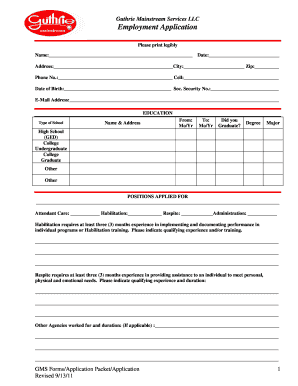
Get Employment Application - Guthriemainstream
How it works
-
Open form follow the instructions
-
Easily sign the form with your finger
-
Send filled & signed form or save
How to fill out the Employment Application - Guthriemainstream online
Completing the Employment Application for Guthriemainstream online can be streamlined by following these organized steps. This guide will provide you with clear and detailed instructions to effectively navigate each section of the application form, ensuring you present the most relevant information to potential employers.
Follow the steps to successfully complete your application online.
- Press the ‘Get Form’ button to access the Employment Application - Guthriemainstream and open it in your preferred editing tool or text editor.
- Begin by entering your name in the designated field, ensuring that you write legibly.
- Next, fill in the date of your application. This helps in keeping track of the application submission.
- Provide your complete address, including the city and zip code, in the appropriate section of the form.
- Enter your phone number and cell number where you can be reached easily.
- Input your date of birth and your Social Security number, as required for identification purposes.
- Include your email address, ensuring it is active and monitored for communication.
- Move to the education section and input details about the schools you attended, indicating the type of school, name and address, enrollment period, graduation status, degree obtained, and major field of study.
- In the positions applied for section, clearly specify the roles you are interested in. If applying for Habilitation or Respite roles, provide details of your relevant experience and training.
- Detail your employment history by listing your most recent employer first. Include their name, address, phone number, your supervisor's name, your job title, and a brief description of your duties.
- If applicable, list any other agencies you have worked for and your duration at each.
- Complete the emergency contact information, including their name, phone number(s), and relationship to you.
- Finally, review the permission statement, sign and date the application to affirm your agreement to the terms outlined.
- Once all sections are complete, save your changes, and proceed to download, print, or share the application as necessary.
Start filling out your application online today to take the next step in your career!
Properly filling out the Employment Application - Guthriemainstream requires attention to detail. Begin with your personal section, ensuring all information is current and accurate. Continue to fill out each required part of the application thoughtfully, using the space provided to emphasize your skills and experiences. Finally, review your application for completeness before submitting it for consideration.
Industry-leading security and compliance
-
In businnes since 199725+ years providing professional legal documents.
-
Accredited businessGuarantees that a business meets BBB accreditation standards in the US and Canada.
-
Secured by BraintreeValidated Level 1 PCI DSS compliant payment gateway that accepts most major credit and debit card brands from across the globe.


