Loading
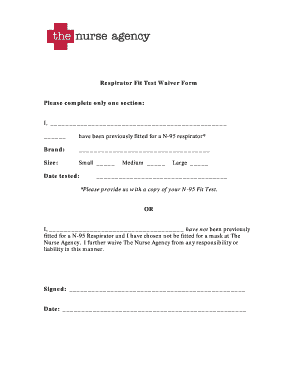
Get Waiver Form
How it works
-
Open form follow the instructions
-
Easily sign the form with your finger
-
Send filled & signed form or save
How to fill out the Waiver Form online
Filling out the Waiver Form online is a straightforward process that can be completed with ease. This guide will walk you through each step, ensuring that you provide the necessary information accurately and efficiently.
Follow the steps to complete the Waiver Form online.
- Click ‘Get Form’ button to obtain the form and open it in the editor.
- In the first section, specify whether you have been previously fitted for an N-95 respirator by filling in your name in the designated space.
- If you have been fitted, provide the brand name of the N-95 respirator you used in the corresponding field.
- Select the size of the respirator that fits you best by marking the appropriate option: Small, Medium, or Large.
- Enter the date when you were tested for the respirator in the designated space.
- If you have not been fitted, complete the alternative section by filling in your name. Acknowledge your choice not to be fitted by indicating your understanding of the waiver.
- Sign and date the form in the provided areas to finalize your submission.
- Review all the information you've entered for accuracy before finalizing the form.
- Once satisfied, you can save changes, download a copy, print the form, or share it as necessary.
Get started with filling out your Waiver Form online today!
Related links form
A waiver form is a legal document that establishes an individual's acceptance of certain risks associated with a specific activity. This form usually includes participant information, details about the activity, and a statement acknowledging the risks involved. By signing a waiver form, individuals usually agree not to hold the organizing body liable for any injuries that may occur. Therefore, it serves to protect both parties involved.
Industry-leading security and compliance
US Legal Forms protects your data by complying with industry-specific security standards.
-
In businnes since 199725+ years providing professional legal documents.
-
Accredited businessGuarantees that a business meets BBB accreditation standards in the US and Canada.
-
Secured by BraintreeValidated Level 1 PCI DSS compliant payment gateway that accepts most major credit and debit card brands from across the globe.


