Loading
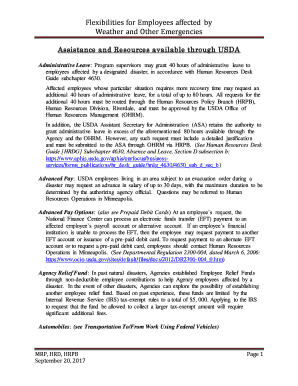
Get Flexibilities For Employees Affected By
How it works
-
Open form follow the instructions
-
Easily sign the form with your finger
-
Send filled & signed form or save
How to fill out the Flexibilities For Employees Affected By online
This guide provides a clear and supportive overview on how to complete the Flexibilities For Employees Affected By form online. It aims to assist employees in navigating the various sections to ensure successful completion and submission.
Follow the steps to effectively complete your form.
- Press the ‘Get Form’ button to access the Flexibilities For Employees Affected By form and open it for editing.
- Begin by filling out your personal information. Ensure that you accurately include your name, employee ID, and contact details as requested in the designated fields.
- Review the section regarding administrative leave. Indicate if you are requesting the initial 40 hours or if applicable, request an additional 40 hours. Provide necessary justification as required.
- In the advanced pay section, indicate if you are requesting an advance in salary due to evacuation orders. Be prepared to specify your current location and the area of evacuation.
- Complete the biweekly pay waiver section if you are applying for this option. Fill in any required details about your current pay situation and the reasons for the request.
- For the Emergency Leave Transfer Program, specify if you wish to apply as a leave recipient. Check the necessary box and complete any accompanying narratives required by the form.
- Review all entered information for accuracy. Make any necessary adjustments before final submission. Ensure you have included all required documentation as outlined in the form's instructions.
- Once your form is complete, save your changes. You can then choose to download, print, or share your completed form as needed.
Complete your Flexibilities For Employees Affected By form online today to access the assistance you need.
The weather and safety leave code for the Automated Time and Attendance Payroll System (ATAAPS) designates how employees should categorize their leave during emergencies. Employees affected by severe weather events or unsafe conditions should reference this code when submitting leave requests. Proper coding helps ensure accurate tracking of leave balances and payments.
Industry-leading security and compliance
US Legal Forms protects your data by complying with industry-specific security standards.
-
In businnes since 199725+ years providing professional legal documents.
-
Accredited businessGuarantees that a business meets BBB accreditation standards in the US and Canada.
-
Secured by BraintreeValidated Level 1 PCI DSS compliant payment gateway that accepts most major credit and debit card brands from across the globe.


