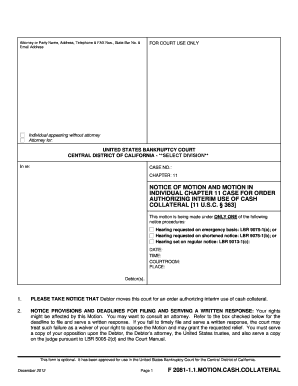
Get Notice Of Motion And Motion In
How it works
-
Open form follow the instructions
-
Easily sign the form with your finger
-
Send filled & signed form or save
How to fill out the NOTICE OF MOTION AND MOTION IN online
This guide provides a clear, step-by-step process for filling out the NOTICE OF MOTION AND MOTION IN form for your individual Chapter 11 case. Whether you have legal experience or not, this comprehensive guide aims to make the form-filling process straightforward and user-friendly.
Follow the steps to complete your form accurately.
- Click 'Get Form' button to access the NOTICE OF MOTION AND MOTION IN form and open it in your editor.
- Fill in your attorney or party information at the top of the form, including your name, address, telephone, fax numbers, state bar number, and email address. If you are representing yourself, indicate that you are an individual appearing without an attorney.
- Indicate the court's name and division. Specify the case number and chapter, ensuring it corresponds to your individual Chapter 11 case.
- In the notice section, clearly state the motion is for an order authorizing interim use of cash collateral. Provide a brief explanation, if necessary.
- Select and check the appropriate notice procedure under which you are filing the motion, whether it's an emergency basis, shortened notice, or regular notice.
- Fill in the requested date, time, courtroom, and place for the hearing.
- Provide the details of your motion within the motion section, explaining why the use of cash collateral is essential for your operations and how it will benefit creditors.
- Detail the collateral involved, including the value and type, location, income generated, and any liens attached. Include proposed budgets for each piece of collateral or summarize as appropriate.
- Complete the declaration section, affirming the accuracy of the information provided regarding the necessity and legitimacy of the cash collateral usage.
- Sign and print your name at the end of the document, ensuring you have filled out all required sections before submission.
- Once the form is completed, proceed to save your changes. You may download, print, or share the document as needed.
Complete your documents online and ensure timely submission for your case.
After a notice of motion is filed, the parties involved await the return date to present their arguments before the judge. It is essential for all parties to prepare their evidence and legal positions leading up to this date. The outcome of the motion will significantly influence the direction of the case. For those unfamiliar with the process, using UsLegalForms can provide valuable assistance in understanding the next steps after issuing a notice of motion and motion in.
Industry-leading security and compliance
-
In businnes since 199725+ years providing professional legal documents.
-
Accredited businessGuarantees that a business meets BBB accreditation standards in the US and Canada.
-
Secured by BraintreeValidated Level 1 PCI DSS compliant payment gateway that accepts most major credit and debit card brands from across the globe.


