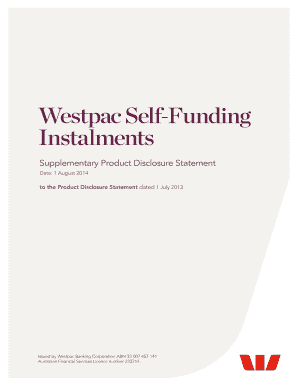
Get Westpac Self-funding Instalments Product Disclosure Statement
How it works
-
Open form follow the instructions
-
Easily sign the form with your finger
-
Send filled & signed form or save
How to fill out the Westpac Self-Funding Instalments Product Disclosure Statement online
This guide provides clear and detailed instructions on how to complete the Westpac Self-Funding Instalments Product Disclosure Statement (PDS) online. It aims to assist users of all experience levels in navigating the necessary steps and requirements effectively.
Follow the steps to successfully complete the form.
- Click the ‘Get Form’ button to obtain the form and open it in the editor.
- Review the personal and financial information requested in the form, ensuring you have your Tax File Number (TFN) or Australian Business Number (ABN) ready, as it’s essential for tax purposes.
- Complete the 'Applicant Details' section, providing accurate information about your identity, including full name, residential address, and date of birth.
- Select the type of application you are making: 'Cash', 'Securityholder', or 'Rollover'. Each type has specific requirements; ensure you understand and select the one that applies to you.
- If applying as a 'Cash Applicant', specify the amount you wish to invest and ensure your First Payment amount is locked in with your financial adviser if applicable.
- For a 'Securityholder Application', detail the existing securities you wish to convert into Westpac SFIs, along with your HIN or SRN.
- If making a 'Rollover Application', specify the existing SFIs you are rolling over, their ASX code, and how you wish to handle any Rollover Cash Back.
- Indicate your method of payment for any amounts due, choosing from options such as direct debit, cheque, or direct credit.
- Review and sign sections to confirm that the information provided is accurate and complete, acknowledging you have read and understood the PDS.
- Submit the completed form along with any required supporting documentation to Westpac by mail, fax, or email.
Take action today and complete your Westpac Self-Funding Instalments Product Disclosure Statement online to start your investment journey.
To create a Westpac statement, you can log in to your Westpac online banking account, where you can view and download your transaction history. This feature helps you keep track of your self-funding activities and ensures you remain aware of your financial standing. The Westpac Self-Funding Instalments Product Disclosure Statement also includes guidance on how to access and interpret your financial statements effectively.
Industry-leading security and compliance
-
In businnes since 199725+ years providing professional legal documents.
-
Accredited businessGuarantees that a business meets BBB accreditation standards in the US and Canada.
-
Secured by BraintreeValidated Level 1 PCI DSS compliant payment gateway that accepts most major credit and debit card brands from across the globe.


