Loading
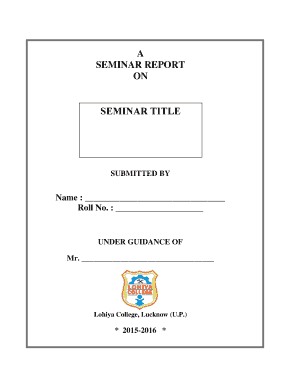
Get Seminar Report Format
How it works
-
Open form follow the instructions
-
Easily sign the form with your finger
-
Send filled & signed form or save
How to fill out the Seminar Report Format online
Filling out the seminar report format online is a straightforward process that requires attention to detail. This guide will provide step-by-step instructions to help you complete each section accurately and effectively.
Follow the steps to complete your seminar report online.
- Click the ‘Get Form’ button to access the seminar report format and open it in your chosen online editor.
- Fill in the seminar title at the top of the report. Ensure that it accurately reflects the topic you have chosen.
- Enter your name and roll number in the specified fields under ‘Submitted by.’
- In the ‘Under guidance of’ section, input the name of your seminar guide.
- Acknowledge contributions in the acknowledgments section by thanking individuals who assisted you. Keep this section concise, no more than one page.
- Add a certificate section, including the names and roles of your internal and external guides who must sign this page.
- Create the body of your report, ensuring it has chapters that contain both textual and graphical content related to your seminar topic.
- Compile a bibliography that lists all references utilized in your report, following the specified formatting guidelines.
- Make sure all preliminary pages are formatted correctly, including a cover page, title page, and table of contents.
- Review your report for formatting details, such as margins, font sizes, line spacing, and pagination as specified in the guidelines.
- Once complete, save your changes, download, print, or share the seminar report as needed.
Start completing your seminar report format online today!
Organize a seminar in 10 steps Define the objectives. Choose a theme and a format. Define a budget. Choose a date. Choose a venue. Develop the reverse planning ahead of time. Plan the event for the participants. Communicate ahead of the event.
Industry-leading security and compliance
US Legal Forms protects your data by complying with industry-specific security standards.
-
In businnes since 199725+ years providing professional legal documents.
-
Accredited businessGuarantees that a business meets BBB accreditation standards in the US and Canada.
-
Secured by BraintreeValidated Level 1 PCI DSS compliant payment gateway that accepts most major credit and debit card brands from across the globe.


