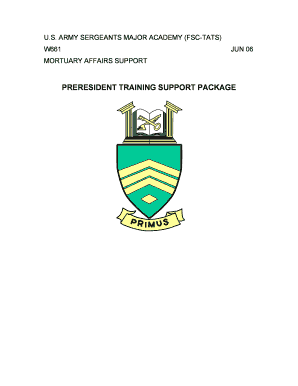
Get Training Support Package Form
How it works
-
Open form follow the instructions
-
Easily sign the form with your finger
-
Send filled & signed form or save
How to fill out the Training Support Package Form online
Completing the Training Support Package Form is a crucial step in accessing training resources effectively. This guide provides a step-by-step approach to help users navigate the form with ease and confidence, ensuring all necessary details are accurately provided.
Follow the steps to successfully fill out the Training Support Package Form.
- Click ‘Get Form’ button to obtain the form and open it in the online editor.
- Fill in the TSP number and title in the designated fields. For example, use 'W661' for the TSP number and 'Mortuary Affairs Support' for the title.
- Indicate the effective date. Enter '01 Jun 2006' in the appropriate section.
- Complete the section for superseded TSP(s) by listing any previous TSPs that this form replaces. For instance, mention 'W661, Mortuary Affairs Support, Jun 05.'
- Specify the TSP users. Enter '521-SQIM (DL), First Sergeant Course' to indicate the intended audience for this training support package.
- Note the proponent of the document. Fill in 'The Sergeants Major Academy' as the organization responsible for this TSP.
- If applicable, provide any improvement comments capturing feedback or suggestions. Follow the instructions to send these on DA Form 2028 or via email as specified.
- At the end of the form, ensure that all sections are filled out completely, review your entries for accuracy, and make any necessary changes.
- Save your changes, then choose to download, print, or share the completed form as needed.
Start completing your Training Support Package Form online today to enhance your training experience.
Related links form
The TSP training program is a structured approach aimed at enhancing the skills of military personnel. It utilizes various training methods and resources to ensure soldiers are well-prepared for their roles. The Training Support Package Form is critical in this program, as it helps organize and document training activities efficiently. This structure boosts training quality and soldier readiness.
Industry-leading security and compliance
-
In businnes since 199725+ years providing professional legal documents.
-
Accredited businessGuarantees that a business meets BBB accreditation standards in the US and Canada.
-
Secured by BraintreeValidated Level 1 PCI DSS compliant payment gateway that accepts most major credit and debit card brands from across the globe.


