Loading
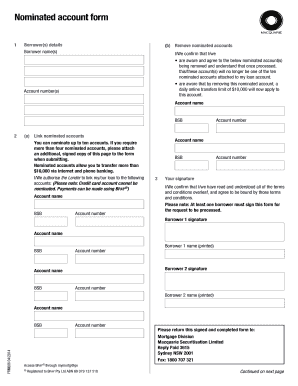
Get 39989 Mac Nominated Account Form ... - Macquarie Bank
How it works
-
Open form follow the instructions
-
Easily sign the form with your finger
-
Send filled & signed form or save
How to fill out the 39989 MAC NOMINATED ACCOUNT FORM - Macquarie Bank online
Completing the 39989 MAC nominated account form for Macquarie Bank can be straightforward if you follow the right steps. This guide will walk you through each section of the form to ensure all necessary information is accurately provided.
Follow the steps to complete the form successfully.
- Click ‘Get Form’ button to obtain the form and open it in the editor.
- Section 1 requires you to enter the names of borrowers. Ensure that the names match those on identification documents to avoid processing issues.
- In section 2, decide if you wish to remove any nominated accounts. If so, list the account numbers and confirm your understanding regarding the limits that will apply to your account after removal.
- Next, you will need to link new nominated accounts. You can nominate up to ten accounts and will need to include their details, including the account name, BSB, and account number. Remember, credit card accounts cannot be nominated.
- In section 3, sign the form to confirm that you have understood the terms and conditions. At least one borrower must sign for the request to be processed.
- Ensure you have printed names of all borrowers next to their signatures for clarity.
- After completing the form, review all entered information for accuracy.
- Finally, save your changes, download the form, print it out, or share it as required before submission.
Complete your documents online with ease and confidence.
As mentioned previously, the bank code for Macquarie Bank is 990. This code plays a crucial role in banking operations and assists in ensuring accurate fund transfers. Keep this code in mind when you fill out the 39989 MAC NOMINATED ACCOUNT FORM ... - Macquarie Bank.
Industry-leading security and compliance
US Legal Forms protects your data by complying with industry-specific security standards.
-
In businnes since 199725+ years providing professional legal documents.
-
Accredited businessGuarantees that a business meets BBB accreditation standards in the US and Canada.
-
Secured by BraintreeValidated Level 1 PCI DSS compliant payment gateway that accepts most major credit and debit card brands from across the globe.


