Loading
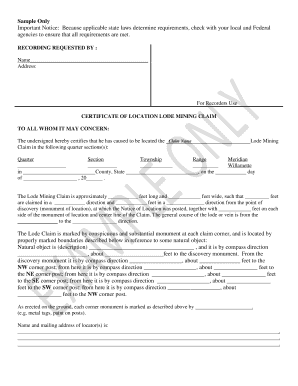
Get Certificate Of Location, Lode Example. Certificate Of Location, Placer Example - Blm
How it works
-
Open form follow the instructions
-
Easily sign the form with your finger
-
Send filled & signed form or save
How to fill out the Certificate Of Location, Lode Example. Certificate Of Location, Placer Example - Blm online
This guide provides a step-by-step approach to completing the Certificate Of Location, Lode Example and Certificate Of Location, Placer Example. By following these instructions, users can ensure accurate submission of their mining claims online.
Follow the steps to complete your certificate of location effectively.
- Press the ‘Get Form’ button to access the Certificate Of Location document. This will allow you to initiate the process of filling out the form online.
- Begin by entering the name of the individual or organization recording the claim in the 'Name' field. Make sure to provide the complete address in the corresponding section.
- In the 'Claim Name' section, specify the name given to your lode mining claim, as you want it officially recorded.
- Identify the quarter section of land you are claiming. Fill out the section that includes Quarter, Section, Township, Range, and County. Ensure the details are accurate and match local land records.
- Indicate the length and width of your lode mining claim in feet. Provide the dimensions in the designated fields, noting the direction claimed carefully.
- Describe the general course of the lode or vein by clarifying its direction in the specified blank.
- Ensure you mention the significant monuments you have placed at each corner of your claim. Specify how each corner is marked, ensuring clarity for future references.
- Describe the natural object referenced in your claim and provide its compass direction and distance from the discovery monument.
- Once you have filled out all necessary fields accurately, recheck each entry for completeness. When satisfied, follow the instructions to save, download, print, or share the completed form.
Complete your mining claim documents online today.
Starting a gold claim begins with choosing the right location. You will need to submit a Certificate Of Location, Lode Example or Certificate Of Location, Placer Example - Blm to establish your claim legally. The next step is to file with the local authorities, providing any required documentation and ensuring compliance with state regulations.
Industry-leading security and compliance
US Legal Forms protects your data by complying with industry-specific security standards.
-
In businnes since 199725+ years providing professional legal documents.
-
Accredited businessGuarantees that a business meets BBB accreditation standards in the US and Canada.
-
Secured by BraintreeValidated Level 1 PCI DSS compliant payment gateway that accepts most major credit and debit card brands from across the globe.


