Loading
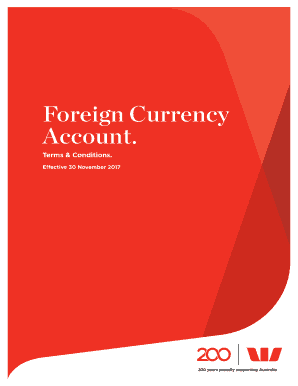
Get This Document Sets Out The Terms And Conditions Of Your Account
How it works
-
Open form follow the instructions
-
Easily sign the form with your finger
-
Send filled & signed form or save
How to fill out the This Document Sets Out The Terms And Conditions Of Your Account online
Filling out the 'This Document Sets Out The Terms And Conditions Of Your Account' online is a crucial step in managing your banking relationship. This guide will provide you with clear, step-by-step instructions to ensure you complete the form accurately and efficiently.
Follow the steps to successfully complete the form online.
- Click the ‘Get Form’ button to access the document and open it in your preferred online editor.
- Carefully read through each section of the document to understand the terms and conditions of your account. Take your time to ensure you comprehend all the details.
- Fill in your personal information as required. This generally includes your full name, address, and contact details.
- Review the section outlining the fees and charges associated with your account to know the financial implications.
- Provide information related to your occupation or business if applicable. Be sure to include any relevant identifying details.
- If required, submit documentation to verify your identity, especially if you are a first-time account holder.
- Check the section on privacy and confidentiality to understand how your information will be used and protected.
- Finally, review the form for any errors or omissions before submitting it online. You can save changes, download, print, or share the document as needed.
Complete your documents online with confidence!
In legal terms, you can say 'I agree' by providing a formal statement of acceptance that recognizes the document’s authority. An example phrase might be, 'I acknowledge and accept the provisions stated in This Document Sets Out The Terms And Conditions Of Your Account.' Such language solidifies your commitment and signals compliance with the legal agreement.
Industry-leading security and compliance
US Legal Forms protects your data by complying with industry-specific security standards.
-
In businnes since 199725+ years providing professional legal documents.
-
Accredited businessGuarantees that a business meets BBB accreditation standards in the US and Canada.
-
Secured by BraintreeValidated Level 1 PCI DSS compliant payment gateway that accepts most major credit and debit card brands from across the globe.


