Loading
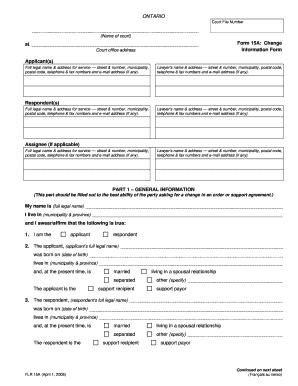
Get Form 15a Filled Sample
How it works
-
Open form follow the instructions
-
Easily sign the form with your finger
-
Send filled & signed form or save
How to fill out the Form 15a Filled Sample online
This guide provides clear, step-by-step instructions on how to complete the Form 15a Filled Sample online. By following these instructions, users with varying levels of experience can navigate the form efficiently.
Follow the steps to successfully complete the Form 15a Filled Sample.
- Click ‘Get Form’ button to obtain the form and open it in the editor.
- Fill in the Court File Number and the name of the court in the designated fields at the top of the form.
- Provide the full legal names and addresses for all applicants, respondents, and any assignees. Include street address, municipality, postal code, telephone, fax numbers, and email addresses if available.
- In Part 1 – General Information, input your full legal name and municipality & province. Confirm your status by selecting either 'applicant' or 'respondent' and fill in the necessary details.
- Complete the information regarding the applicant’s and respondent’s current marital status and support roles, indicating if they are married, separated, or in a spousal relationship.
- If applicable, provide details about any existing custody, child support, or spousal support orders. Make sure to include the relevant financial details and any existing agreements.
- Attach any additional documents required, such as court orders or agreements that contain terms you wish to change.
- Review all provided information for accuracy and completeness before proceeding.
- Once finished, save changes, download, print, or share the form as required.
Complete your Form 15a Filled Sample online today for a smooth filing process.
Industry-leading security and compliance
US Legal Forms protects your data by complying with industry-specific security standards.
-
In businnes since 199725+ years providing professional legal documents.
-
Accredited businessGuarantees that a business meets BBB accreditation standards in the US and Canada.
-
Secured by BraintreeValidated Level 1 PCI DSS compliant payment gateway that accepts most major credit and debit card brands from across the globe.


