Loading
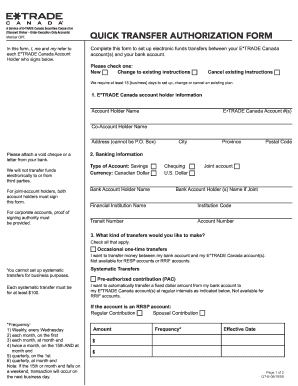
Get Quick Transfer Authorization Form - E*trade
How it works
-
Open form follow the instructions
-
Easily sign the form with your finger
-
Send filled & signed form or save
How to fill out the QUICK TRANSFER AUTHORIZATION FORM - E*Trade online
Completing the QUICK TRANSFER AUTHORIZATION FORM is essential for establishing electronic funds transfers between your E*TRADE Canada account and your bank account. This guide provides clear, step-by-step instructions to help you accurately fill out all sections of the form.
Follow the steps to complete the QUICK TRANSFER AUTHORIZATION FORM effectively.
- Click the ‘Get Form’ button to acquire the form and open it in the editing tool.
- Begin by providing your E*TRADE Canada account holder information. Fill in your full name, E*TRADE Canada account number(s), and the co-account holder’s name if applicable. Enter your mailing address, ensuring that it is not a P.O. Box. Attach a void cheque or a letter from your bank to verify your banking details.
- In the banking information section, specify the type of account (savings or chequing) and select the currency (Canadian Dollar or U.S. Dollar). Provide the bank account holder's name, indicate if it is a joint account, and add details such as the financial institution name, institution code, transit number, and account number.
- Next, indicate the type of transfers you would like to set up. Check the boxes for one-time transfers or systematic transfers. For systematic transfers, enter the fixed dollar amount and frequency of the transfers, selecting from the provided options.
- For pre-authorized contributions, fill in the details required for either regular or spousal contributions, including the effective date of the first transfer.
- In the final section, sign the form. By signing, you authorize E*TRADE Canada to conduct the indicated transactions according to your instructions. Ensure that all necessary parties have signed, if applicable, and add the date of signing.
- Upon completion, review the form for accuracy, then save your changes, and proceed to download, print, or share the document as needed.
Begin completing your documents online today to ensure smooth electronic fund transfers.
Performing an outgoing wire transfer involves filling out the QUICK TRANSFER AUTHORIZATION FORM - ETrade. This form captures essential account information and the amount you wish to transfer. After you submit the form, ETrade will initiate the transfer to your chosen financial institution. Always verify the accuracy of your information to ensure a smooth transaction.
Industry-leading security and compliance
US Legal Forms protects your data by complying with industry-specific security standards.
-
In businnes since 199725+ years providing professional legal documents.
-
Accredited businessGuarantees that a business meets BBB accreditation standards in the US and Canada.
-
Secured by BraintreeValidated Level 1 PCI DSS compliant payment gateway that accepts most major credit and debit card brands from across the globe.


