Loading
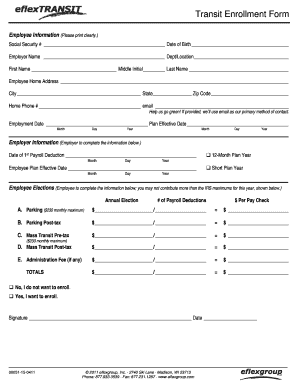
Get Transit Enrollment Form
How it works
-
Open form follow the instructions
-
Easily sign the form with your finger
-
Send filled & signed form or save
How to fill out the Transit Enrollment Form online
Filling out the Transit Enrollment Form online can streamline the process of enrolling in transit benefits. This guide provides clear, step-by-step instructions to help you successfully complete the form and ensure everything is submitted correctly.
Follow the steps to complete the Transit Enrollment Form online:
- Click ‘Get Form’ button to access the Transit Enrollment Form and open it in the editor.
- Begin by entering your employee information clearly in the designated fields. This includes your Social Security number, date of birth, employer name, department or location, first name, middle initial, last name, home address, city, state, zip code, home phone number, and email address.
- Provide your employment date and plan effective date by specifying the month, day, and year for each.
- Next, your employer will fill out their information, including the date of the first payroll deduction and the employee plan effective date.
- Move on to the employee elections section. Here, you will detail your annual elections for parking and mass transit. Ensure you stay within the IRS maximums as outlined on the form, detailing $ per paycheck, number of payroll deductions, and total amounts.
- At the bottom of the employee elections, indicate whether you wish to enroll by selecting 'Yes' or 'No'.
- Sign and date the form in the designated area to validate your enrollment.
- If you wish to be reimbursed via direct deposit, complete the direct deposit information section, which requires your bank's name, address, and routing number along with your account number. Ensure you attach a voided check, as it is necessary for processing.
- Finally, review all the information provided to ensure accuracy, then save the changes, download a copy, print the form if needed, or share it as instructed.
Complete your Transit Enrollment Form online today to ensure you receive your transit benefits efficiently.
An enrollment form is a document that records an individual's decision to participate in a program, service, or benefit. It usually requires satisfactory completion of necessary fields, leading to an official registration. For commuter benefits, the Transit Enrollment Form is essential for accessing those advantages and ensuring smooth participation.
Industry-leading security and compliance
US Legal Forms protects your data by complying with industry-specific security standards.
-
In businnes since 199725+ years providing professional legal documents.
-
Accredited businessGuarantees that a business meets BBB accreditation standards in the US and Canada.
-
Secured by BraintreeValidated Level 1 PCI DSS compliant payment gateway that accepts most major credit and debit card brands from across the globe.


