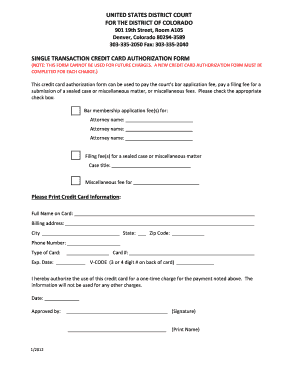
Get C:documents And Settingsjayeedesktoptempwipaty Case Opening2011-01-credit Card Authorization
How it works
-
Open form follow the instructions
-
Easily sign the form with your finger
-
Send filled & signed form or save
How to fill out the C:Documents And SettingsjayeeDesktoptempwipAty Case Opening2011-01-Credit Card Authorization online
Filling out the credit card authorization form accurately is essential for processing your court-related payments. This guide provides clear, step-by-step instructions to help you complete the form online with confidence.
Follow the steps to successfully complete the credit card authorization form.
- Click the ‘Get Form’ button to access the form. This will allow you to open it in an online editing tool.
- Begin by selecting the type of payment you are authorizing, either for bar membership application fees, filing fees for a sealed case or miscellaneous matters. Check the appropriate box corresponding to your payment need.
- Provide the name of the attorney related to the bar membership application fee(s), if applicable. Clearly print the attorney's name as instructed.
- If you are filing for a sealed case or miscellaneous matter, enter the case title in the designated area.
- Complete the credit card information section thoroughly. Start by filling in the full name of the cardholder as it appears on the credit card.
- Input the billing address associated with the credit card, including the city, state, and zip code. Make sure this address matches the bank records for the card.
- Enter the phone number associated with the credit card account to ensure contactability regarding the transaction.
- Select the type of credit card from the provided options and fill in the card number accurately.
- Indicate the expiration date of the card and enter the V-CODE (the 3 or 4 digit security code) found on the back of the card.
- Authorize the charge by signing and dating the form. Make sure to print your name clearly beneath your signature.
- Once all fields are completed, save your changes, and you can download, print, or share the completed form as needed.
Complete your court-related payments easily by filling out your documents online now.
To complete a credit card authorization form, enter essential information, such as your credit card number, expiration date, and security code. You may also need to provide your contact details and the amount authorized for payment. Be sure to verify that all information is correct to ensure a smooth authorization process. Utilizing the US Legal platform can help you efficiently fill out your C:Documents And SettingsjayeeDesktoptempwipAty Case Opening2011-01-Credit Card Authorization.
Industry-leading security and compliance
-
In businnes since 199725+ years providing professional legal documents.
-
Accredited businessGuarantees that a business meets BBB accreditation standards in the US and Canada.
-
Secured by BraintreeValidated Level 1 PCI DSS compliant payment gateway that accepts most major credit and debit card brands from across the globe.


