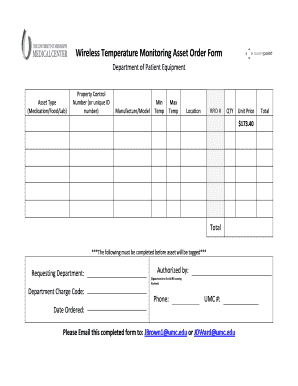
Get Wireless Temperature Monitoring Asset Order Form
How it works
-
Open form follow the instructions
-
Easily sign the form with your finger
-
Send filled & signed form or save
How to fill out the Wireless Temperature Monitoring Asset Order Form online
Filling out the Wireless Temperature Monitoring Asset Order Form correctly is crucial for the efficient tracking and management of temperature-sensitive assets. This guide will walk you through each step of the online form to ensure all necessary information is provided accurately.
Follow the steps to complete the Wireless Temperature Monitoring Asset Order Form
- Click ‘Get Form’ button to obtain the form and open it in the online editor.
- Begin by entering the asset type in the designated field. This could refer to medication, food, or lab supplies, so choose the most appropriate option.
- Next, locate the property control number or unique ID number field. Ensure you provide the correct number to facilitate tracking.
- Fill in the manufacture/model section with the accurate information regarding the item you are ordering.
- Indicate the minimum and maximum temperatures the asset must be maintained at in their respective fields.
- Specify the location where the asset will be stored or utilized. This ensures proper placement and monitoring.
- If applicable, provide the RFID number for advanced tracking of the asset.
- Enter the quantity (QTY) of the assets you wish to order.
- Review the unit price, ensuring it reflects accurately as $173.40 per asset, and calculate the total based on your quantity.
- Complete the requesting department and authorized by sections. Remember, a signature must be on file with UMC Accounting Department.
- Add the department charge code and phone number to facilitate billing and communication.
- Provide your UMC number and the date the order is being placed.
- Once you have filled out all necessary fields, save your changes. You may then download, print, or share the form as needed.
Complete your Wireless Temperature Monitoring Asset Order Form online today to ensure timely processing and tracking of your assets.
To monitor temperature remotely, you need to install smart sensors in your desired locations that communicate with a cloud-based application. This setup allows you to check temperature readings from anywhere. A Wireless Temperature Monitoring Asset Order Form can guide you in selecting the best sensors and software to meet your remote monitoring needs.
Industry-leading security and compliance
-
In businnes since 199725+ years providing professional legal documents.
-
Accredited businessGuarantees that a business meets BBB accreditation standards in the US and Canada.
-
Secured by BraintreeValidated Level 1 PCI DSS compliant payment gateway that accepts most major credit and debit card brands from across the globe.


