Loading
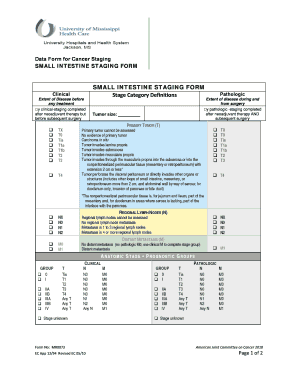
Get Small Instestine Staging Form - Umc
How it works
-
Open form follow the instructions
-
Easily sign the form with your finger
-
Send filled & signed form or save
How to use or fill out the SMALL INTESTINE STAGING FORM - Umc online
This guide provides a comprehensive overview of how to complete the SMALL INTESTINE STAGING FORM online. Follow the instructions carefully to ensure all necessary information is accurately entered for effective cancer staging.
Follow the steps to fill out the SMALL INTESTINE STAGING FORM online.
- Press the ‘Get Form’ button to access the SMALL INTESTINE STAGING FORM and open it in the editing interface.
- In the clinical section, indicate the extent of disease before any treatment by checking the appropriate box to show if clinical staging was completed after neoadjuvant therapy but before subsequent surgery.
- Move to the pathologic section and indicate the extent of disease during and from surgery by checking the appropriate box to confirm if pathologic staging was completed after neoadjuvant therapy and subsequent surgery.
- Fill in the ‘Tumor size’ field with the relevant size measurement.
- Provide your name and medical record number (MRN) in the designated fields.
- Review all entered information to ensure accuracy and completeness.
- Once satisfied with the form, choose to save changes, download, print, or share the SMALL INTESTINE STAGING FORM as needed.
Start completing your form online today!
Another name for the small intestine is 'small bowel'. This name refers to its size compared to the larger intestine, or large bowel. Despite its name, the small bowel carries out essential functions in digestion and nutrient absorption, which are crucial for overall health. Utilizing our SMALL INTESTINE STAGING FORM - Umc can enhance your understanding of this important organ.
Industry-leading security and compliance
US Legal Forms protects your data by complying with industry-specific security standards.
-
In businnes since 199725+ years providing professional legal documents.
-
Accredited businessGuarantees that a business meets BBB accreditation standards in the US and Canada.
-
Secured by BraintreeValidated Level 1 PCI DSS compliant payment gateway that accepts most major credit and debit card brands from across the globe.


